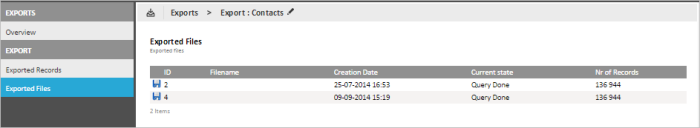If you select a particular Exports report from the Dashboard, you can drill down to see more detail on the export records.
Exported records
A graph provides the number of records exported over time. Click the 'Show grid' button to display this information in a grid.
Specific export KPI’s are provided:
- Records — Total number of exported records
- Files — Number of files created to export records
- Delivery — Percentage of files properly delivered to the defined location (FTP, email, etc.)
- Records exported during last export
- Duration last run
Exported files
The list of files created for the selected export is available.
For each file following information is provided:
- ID — Unique identifier of the exported file
- File name
- Creation date
- Current state — In progress, Query Done
- Number of records in the file