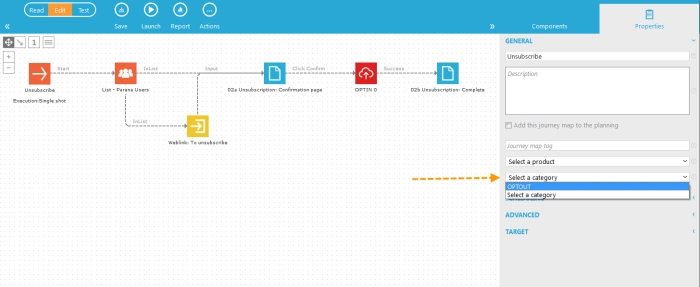Categories are used for reporting purposes. They can be assigned to items like lists, forms, journeys and messages.
The Category toolbar provides following functionality:
- New category
- Delete category
- Properties
Creating a new category
When creating a new category, the following properties must be defined:
- Name: name of the category by which it will be available for selection
- Description: a description
- Type: the type indicates where the category will be available for selection: messages, journeys, forms or sensors
Using categories
Categories are available from several elements.
From the message properties, when expanding the 'General' section.
From the journey properties, in the 'General properties' section:
From the Form properties dialog 'General' tab.
In the Sensor properties dialog, 'Advanced' tab.