Environment variables defined in the Configuration entry can be used at different locations.
- In the Editor from the 'Insert variable' in the WYSIWYG editor of a message. The variable can this way be used within message content.
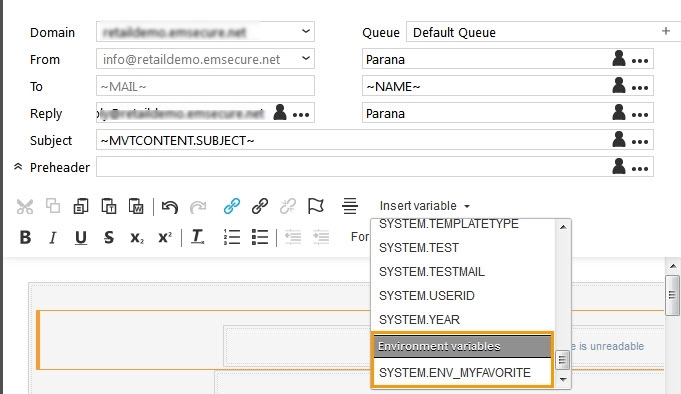
- Constraints: example MACONSTRAINT
- Specific journey components (Example SOAP, Data, Lookup, etc.).
-
- SOAP: in the URL of the component
- Data lookup: on the Data Validation tab
- Lookup: in the constraint.
NOTE: These environment variables are specifically useful when packaging is used. It ensures that variables available on the source system will also be available on the target system. When the package is deployed a check is made for the availability of these variables on the target environment and when missing, the user is alerted to first create them.
The toolbar provides the following functionality:
- New
- Delete
- Properties: provides access to the properties of the environment variable
Creating a new environment variable
When creating a new environment variable, following properties need to be defined:
- Name: the name of the variable by which it will be available for use
- Value: the value attributed to the variable
