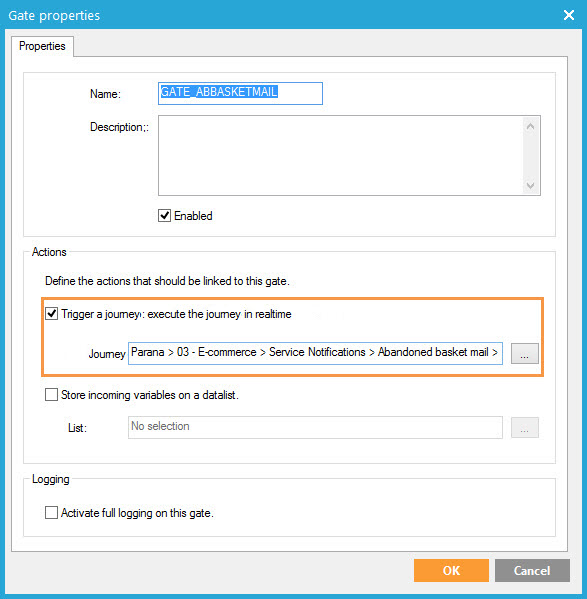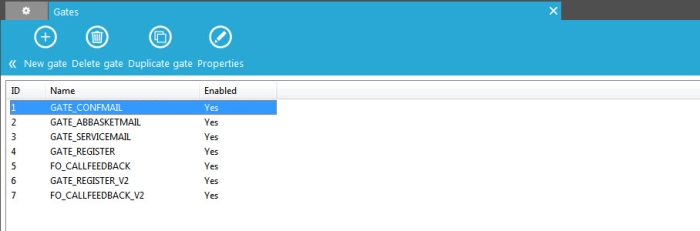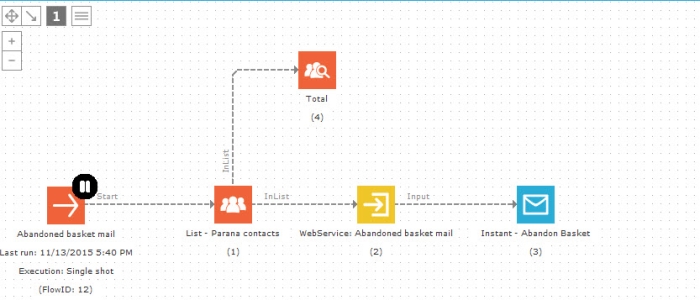Gates
Gates are an intermediate layer between an Input component and another environment. It allows sending contacts to a journey from another tool or through an individual automation call.
Records in FrontOffice can be sent to a Selligent Campaign journey by using a gate that points to an Input component in that journey.
The Gates toolbar provides following functionality:
- New
- Delete
- Duplicate
- Properties
Creating a new gate
When a new gate is created, the following properties need to be set:
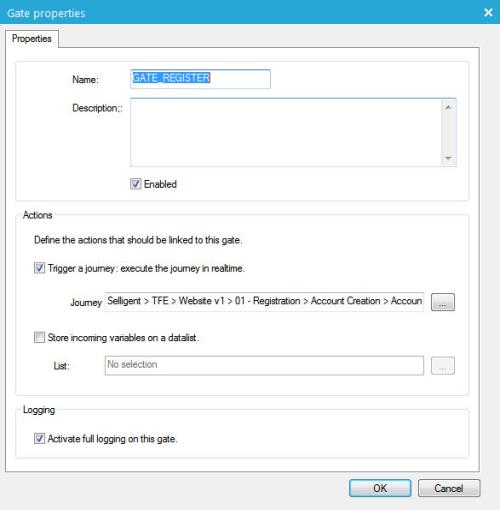
- Name: gate name
- Description: gate description
- Enabled: activate or deactivate the gate use
- Trigger a journey: link the gate to a journey Input component
- Store incoming variable: temporary storage of incoming variable (from automation)
- Activate full logging: log all information about the gate use (reporting)
Example of use of Gates in journeys:
The journey contains an input component through which contacts enter the journey. A gate has been created to allow sending the contacts to this input component from an external system.