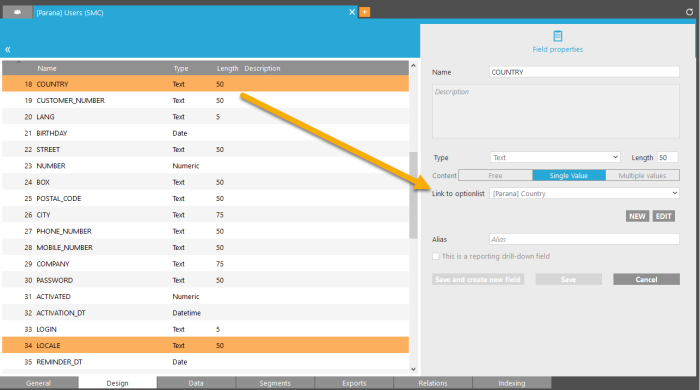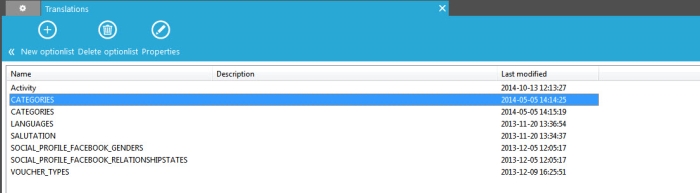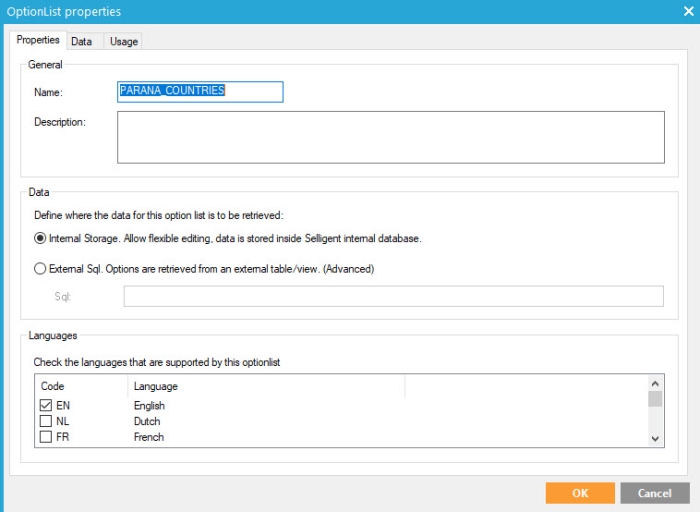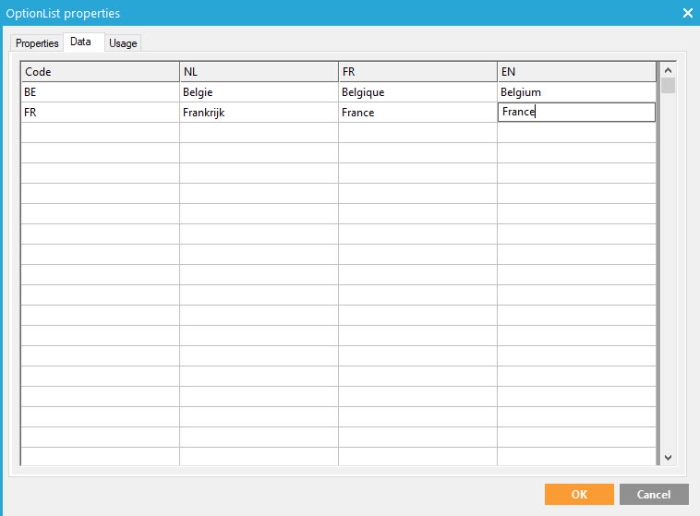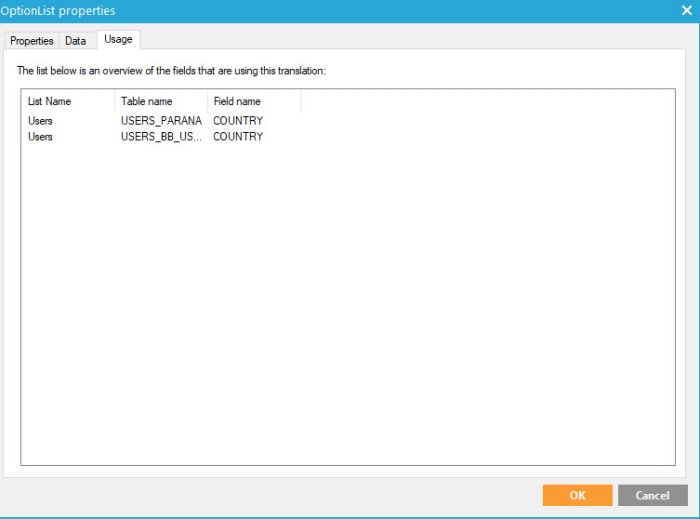Option lists
An 'Option list' is a set of possible values for a corresponding field in the list. The option list can also hold the translations for the possible values. This does not mean that the field in the list can only contain these values. There is no restriction based on an option list when importing data or adding data manually
In the editor, when selecting a drop down, radio buttons (for a single value field) or check boxes (for a multi-value field), the different values will be displayed. You can use a dollar sign ($) to display the translation of a field value e.g. ~$GENDER~ will display 'Man' (translation) instead of 'M' (value). When a language is defined on the page or email, the translation will be displayed.
When the option list does not yet exist in the database, a new one can be created and configured using the 'NEW' button.
Note: The list of available option lists is based on the option lists created in the Translation section of the configuration.
Option lists can be re-used in other field definitions. For instance, a 'Gender' option list can be used in more than one list.
When a value is selected from the pick list associated to the Option list field, it is possible to edit the properties of this particular option list by pressing the'Edit'button. The same Properties page is displayed than when creating a new option list (for more information check out the Translation section)
Note: When defining an Options List with the 'Multiple Values' option enabled, the values are stored in the database “Pipe” (|) or comma (,) separated . So only text fields in the list can hold multiple values.
Example:
The country field is linked to the option list 'Country'.
The different possible values (CODE column) and translations:
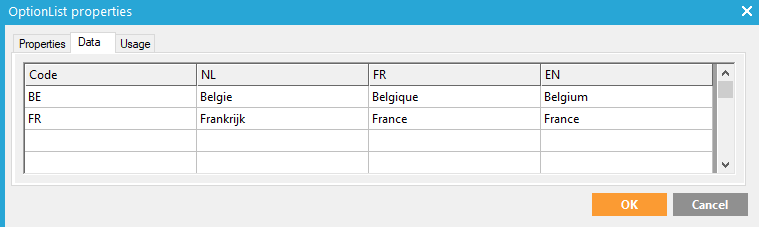
Setup option lists
The Translation entry gives an overview of all available option lists (translation tables) defined in the Selligent environment. Option lists contain a set of possible values for a field in a list. The option list can also hold the translations for the possible values. This does not mean that the field in the list can only contain these values. There is no restriction based on an option list when importing data or adding data manually. Option lists are stored separately, in a different table. This makes it possible to use one and the same option list for different fields.
The optionlist toolbar provides 3 functions:
- New optionlist
- Delete optionlist
- Properties: display the properties of the selected optionlist.
Properties:
1. Provide a name and description for the optionlist.
2. Next, define where the data for this optionlist must be retrieved from.
- Internal storage: values of the optionlist are retrieved from the Selligent database system table
- External: values are retrieved from a user-defined table. An SQL statement must be entered.
Example: SELECT country_code as code, countryname_nl as NL, countryname_fr as FR, countryname_en as EN FROM countries (nolock) WHERE country_code <> ‘’ and country_code is not null
3. Select the languages for which translations must be provided for the selected optionlist.
Data
1. Under code, define the possible values for a list field.
2. Enter the translated values in the different language columns.
NOTE: the codes are case sensitive. Make sure to respect the case when entering data in the records using this option list!
Usage
The 'Usage' tab gives an overview of the lists and fields where the selected optionlist is used.