1. Create an email in the Editor.
2. In the email add the line ~BASKETABANDON.BASKETCONTENT~
You can use the fields from the 1:N linked action list as if it was a 1:1 linked list (profile extension). When sending the email, the fields from the action list record that is currently being processed will be taken to personalize the email.
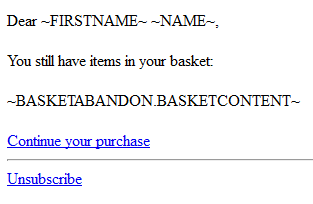
3. Don't forget to add the web version sensor, fill in the email header and text version!
Back to example Abandon basket
