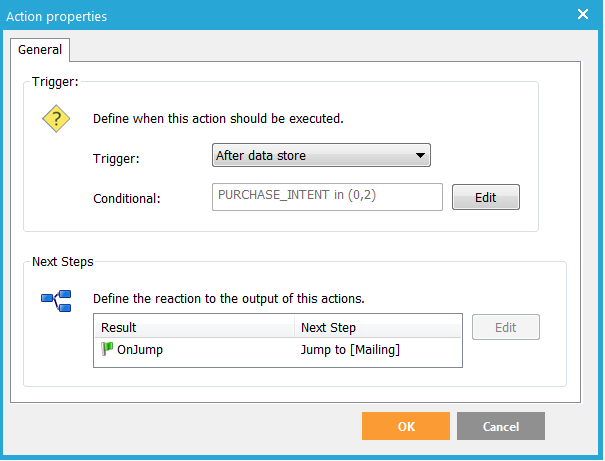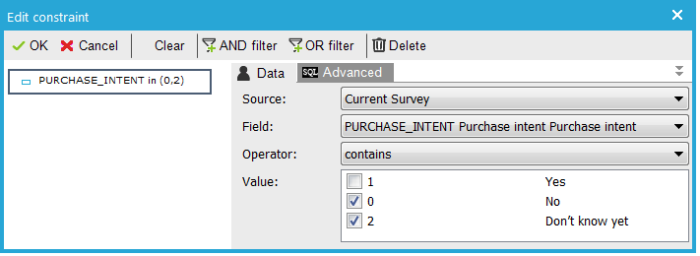When "Purchase intent" is "No" or "Don't know yet" we can skip the third page "Via".
1. Select the first page "Recent purchase" from the page list on the left. Click the 'Page actions' tab
2. Add a 'Jump' action
3. Set the trigger to 'After data store' (after the page is submitted and the data is stored, execute the jump)
4. Add a conditional constraint. Click 'Edit' and enter a constraint when "Purchase intent" is "0 - No" or "2 - Don't know yet"
5. Under 'Next steps' select the 'OnJump' event and click 'Edit'. Select 'Jump to page' 'Mailing'.