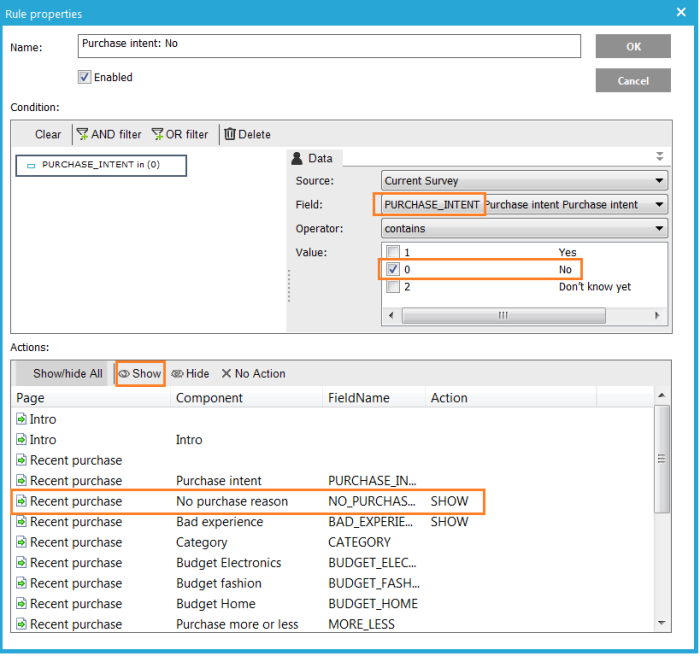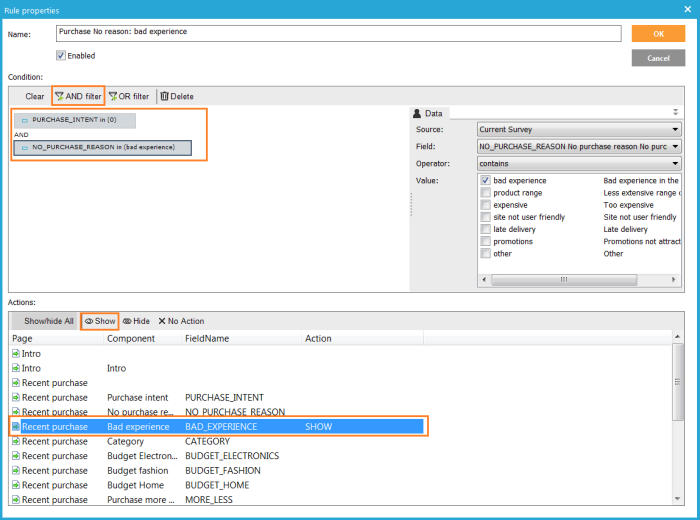Currently all questions are shown. We need to show questions depending the contact's answers on previous questions. For example, if the contact answers "No" on the first question, we should show question 2 and 3. If they answer "Yes", we should show question 4, 5 and 6...
1. To make sure no question except the first one is shown when the page loads, set the default visibility of each component to 'Hidden', except the first question "purchase intent". Go to the 'Rules' tab of each component, except the first one, and under 'By default this component is:" select "Hidden".
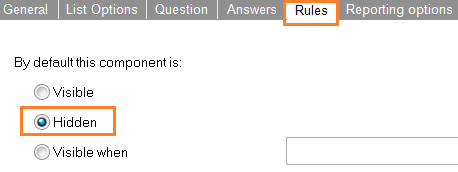
2. Go to the survey overview and, at the bottom, select the 'Rules' tab. At the top, click 'Add rule'.
3. Name the rule "Purchase intent: No". On the right, select the survey field PURCHASE_INTENT and check the value '0 - No'
You can select any field from the survey list, audience list or one of its profile extensions
4. At the bottom select the component "No purchase reason" and click 'Show'.
When using "Show" the components will be hidden when the page is loaded. When using "Hide" the components will be visible until the contact selected an answer.
5. Add a rule to show "Bad experience" when "No purchase reason" is "Bad experience". This is a little tricky, because there is also are also linked component "Bad experience". Actually, we have to check on the combination of "No purchase reason" and "Purchase intent".
6. Add another rule "Purchase intent: Yes" and show components "Category" and "Purchase more or less".
7. Next, create 3 rules to show the budget question when selecting a category: "Budget Electronics, Budget Fashion and Budget Home"
8. Create a rule to show the component "Less purchase reason" when "Purchase Intent" equals "1 - Yes" and "Purchase more or less" equals "Less"
9. Add a rule to show the linked component "Bad experience" when "Purchase intent" is "1 - Yes" and "Purchase more or less" is Less" and "No purchase reason" is "Bad experience"
10. And a rule to show the "Purchase reason" component when "Purchase intent" is "1 - Yes" and "Purchase more or less" equals "more" or the "same"

11. Test the page
Back to 'Customer satisfaction survey'