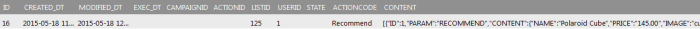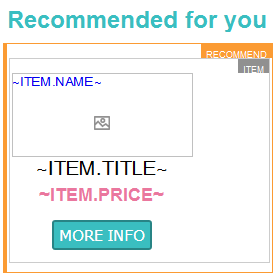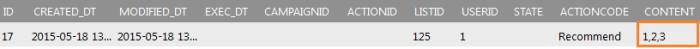Before discussing how a lookup container works, let us give an example and a word on action lists and containers, because the lookup container is linked to these.
Let’s say you need an automated email to display recommended items in the email (“recommended for you”) based on the contact’s behavior on your website. We all know the classical Amazon.com example. This discussion is not on how to generate the recommendations- that is matter for recommendation systems-but on how to implement them in a Selligent email once you have defined the recommended items.
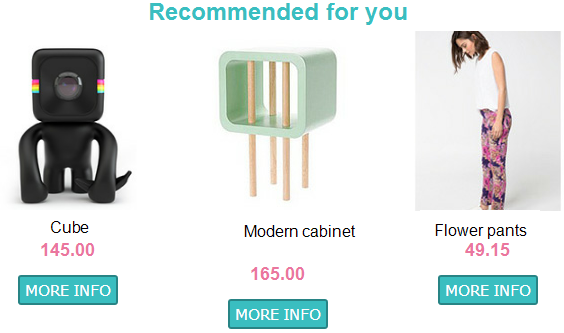
Example from Selligent’s “Parana” demo
environment
The action list and action container
We can use an action list and an action journey to send the ‘action’ email each time the contact visited the website and clicked different items or categories. Create an action list, link it 1-on-N to the audience list and fill it with records each time the contact clicked several items on the website (or some other threshold). A field will hold a JSON- or XML-formatted string with the content for each item. One record per contact. The email uses an action container to display the items defined in the JSON- or XML-formatted string.
For an example on using action lists and action containers, see the Basket abandon example.
For small volumes and a limited item catalog this works well. But for high volumes, a lot of contacts and many items this can become problematic. Action lists will become huge, holding many records for each sending. Each record has large JSON- or XML-strings. Furthermore, these strings may hold the same content for the different contacts. As contacts may be interested in the same items. These huge action lists have to be loaded each time action emails need to be sent causing sending problems.
Too much data? The lookup container to the rescue
Instead of storing all the content directly in a JSON- or XML-string and store it in the action list, store the item data in a different article list and reference the items in the action list using a multi-value string instead of the JSON- or XML-string.
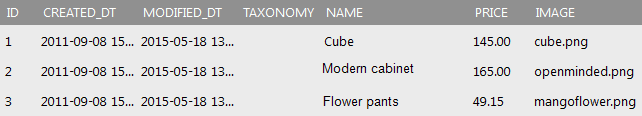
Items article list
Use the lookup container component instead of an action container component in the email. In the Lookup container properties simply select the action list and its reference field and the article list. The lookup container will load all the fields from the article list and you can use it just the same as any action or article container in the email. The journey is the same as any other action journey.
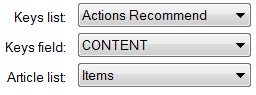
Lookup container properties

Action journey
Note that you can also use lookup containers in email templates. This way, you could also add a “Recommended for you” section to your weekly newsletter.
See the Lookup Container topic for more detailed documentation on the subject.