Before making changes to the imported file, it is a good idea to create a backup so you can revert to this version if something goes wrong.
1. Make sure the email is in 'Edit' mode. From the 'Actions...' drop down in the top bar, select 'Versions/change log'
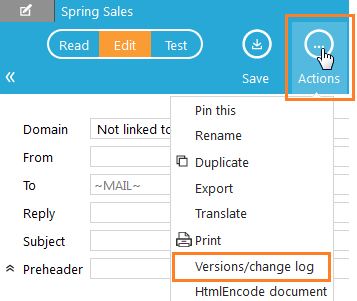
2. From the 'Versions' tab, click 'Create backup now'. Give your backup a name, "Original after import" for example.
Here you can also restore a backup or restore the backup as a copy.
Back to 'Example: A basic email, step by step'
