Make sure the email is in 'Edit' mode.
1. Under 'General' select the test audience list from the drop-down. This should be the same audience list as the one that will be used in the journey. If there are Message categories defined, select it here from the drop-down, e.g. "Yearly promotion".
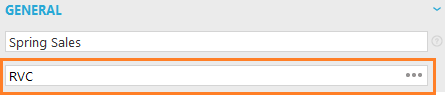

2. There are no translations in the email, so we do not need to specify a language.
If you use translated values from option lists, i.e. if you have any
personalization in the message with a dollar ($) sign, e.g. ~$GENDER~,
you should define a language. You can set it to a fixed language. If this
email had translated values, we could set the language to 'English', because
it is an English email. All English translations from the option lists
would be taken.
If the email was created with multiple languages a constraint could be
used, looking at the contact's language field (e.g. LANG) to get the right
translations from the option lists. E.g. IF(LANG IN ('EN','FR','DE','NL'),LANG,'EN').
In this example, if the language of the contact is not English, French,
German or Dutch, or if the language is empty, English is used language
for translations.
4. Under 'HTML' you can see that whatever was in the HEAD part of the imported HTML file is added under 'HTML header': two meta tags and the title tag. The body attributes (style="padding:0; margin:0; background-color: #F5F5F5") and doctype are also added.
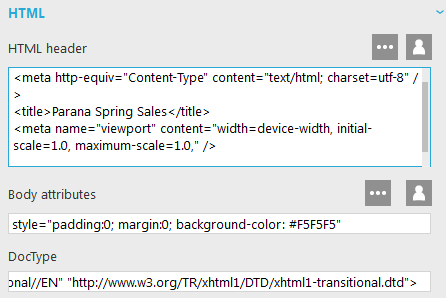
5. Under 'Advanced' make sure 'Include List-unsubscribe' is checked. A sensor "List unsubscribe" (sensor ID=9) will be added to the message.
A "list-unsubscribe" link will be added to the head of the email. If the receiving mail client detects this link, they usually add a line of text with a link above the email "You are subscribed to this mailing list. Unsubscribe". If the contact clicks this link, they are unsubscribed from the entire audience list (OPTOUT field is set to 9).
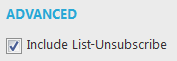
It is recommended best practice to leave the option checked, even if a custom opt-out button is provided. It will reduce complaints, improve deliverability and improve the experience for your subscribers. Frustrated contact are more likely to hit the "Report Spam" button, hurting your sender reputation. Downside is that this will unsubscribe the contact for all mailings (OPTOUT=9). We still need to create the mandatory "unsubscribe" link at the bottom of the email. This will point to an unsubscribe journey where you can unsubscribe him any way you like. E.g. setting a field..OPTIN_PROMO=0.
Back to 'Example: A basic email, step by step'
