Text version
Every email should have a text version. There still are some text-only email clients, some email clients are unable to read the HTML version, or the HTML version can be blocked due to strict company policies. In this case the text version of the message is used.
1. From the top bar, open the 'Actions' drop down and select 'Extract text version'

2. Click the 'Text version' tab at the bottom. You can see that the text and web version section (DIV) is extracted. No HTML code, images or hyperlinks (sensors) are extracted, because a text version is plain text only.
3. Adapt the text version so it is a clear message for the contact, with all the necessary items to convince him to click through on the message.
- You can remove the web version DIV tags, but not the content in
between the DIV tags. Add the web version link on a new line below
the text "View this email in your browser". The sensors'
resulting urls can be rather long, that's why we put them on a new
line instead behind the text.
To add sensors to the text version, open the sensors overview panel, right-click a sensor and select 'Link sensor'
- Do the same for the other sensors
- At least add your brand or company name, so the contact knows the email is from you when they open it in their mailbox.
4. Save your email.
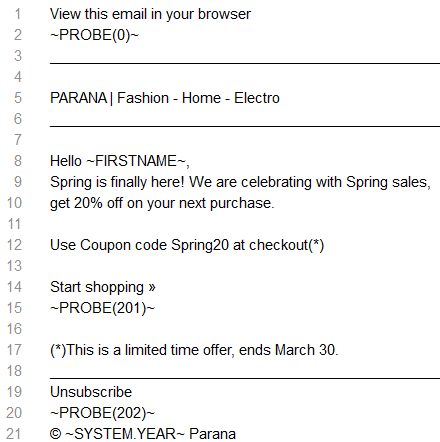
Back to 'Example: A basic email, step by step'

