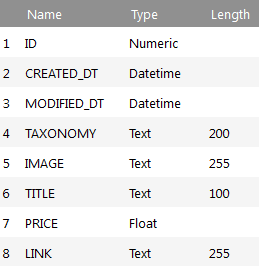1. Create a new list and select type 'Article list'
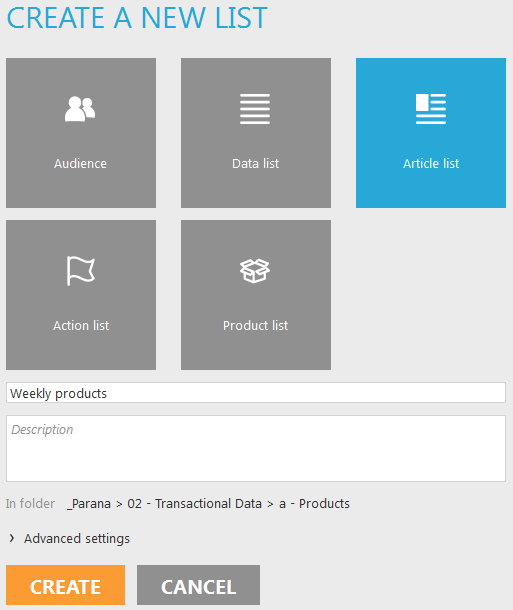
2. Add the fields you need for the template. In our case this is IMAGE (Text,255), TITLE (Text,100), PRICE (Float) and LINK (Text, 255). The field type and length match the content that will be stored in the fields. E.g. Price is a float, and not text just because it is displayed as text in the template. Structure first, layout second.