According to the design, we only want to show 3 articles in each newsletter, even if the Express user would add more articles. To enforce this, we can use a 'Filter' on the article container. This will filter articles that are loaded for the final rendered email, for each contact. Sort or group articles, only show articles that match the contact's profile, apply a custom filter based on an article field value or only show the top X articles (crop). We will use the latter.
When using an article list and the option "Include only selected articles" is unchecked, this filter will not limit the number of articles that are loaded for each email. This is done with the filter in the article container properties (see Article Container for more info). This will filter articles after they all have been loaded.
1. Right-click the article container under 'Used in this email' in the Components panel and select 'Filter'
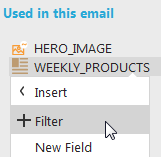
2. Give the filter the name 'TOP3' and alias 'Top 3'.
3. Go to the 'Filters' tab, check 'Enable crop' and set the value to 3.
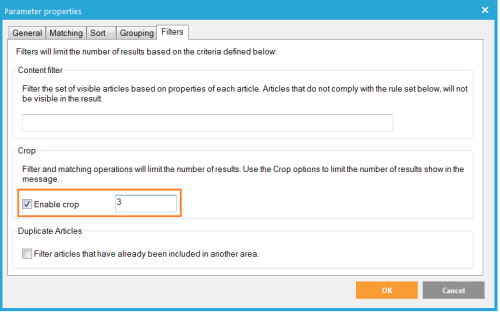
4. Click 'OK'. You should see the filter below the article container name in the components panel.
5. The email must now use the filter instead of the article container. Hover the article container border in the email, when the 3 small editing icons pop-up, hover the middle arrow icon. Select 'Properties' from the drop-down menu.

6. At the bottom of the section properties panel you can see that the section is linked to the "WEEKLY_PRODUCTS" article container. Select "WEEKLY_RPODUCTS\TOP3" from the drop-down.
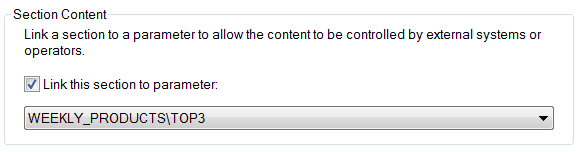
7. Click 'OK' and do not forget to save your template.
