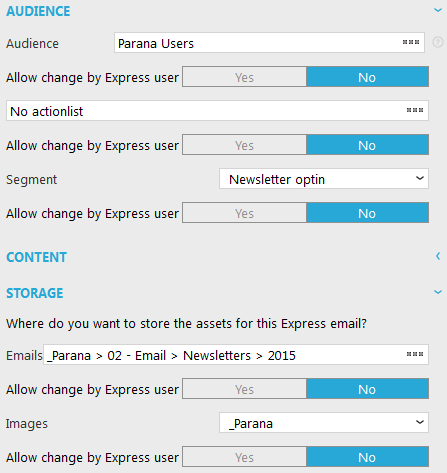When you create a template an additional tab 'Template' appears on the right side. Here you can predefine some important settings for Express.
1. Under 'Audience' select your test audience list and audience list segment. This determines which contacts will receive the newsletters. In this example all contacts in the segment "Newsletter optin". You can allow the Express user to change the audience list and segment, but this is usually not a good idea. Express users can however add an additional filter on top of the settings you define here to make an even smaller selections of contacts.
2. Under 'Storage' select the folders where the Express generated emails should be stored and where Express users can store images. Express users can select subfolders of the indicated folders. Again, you can allow the Express user to change these locations.