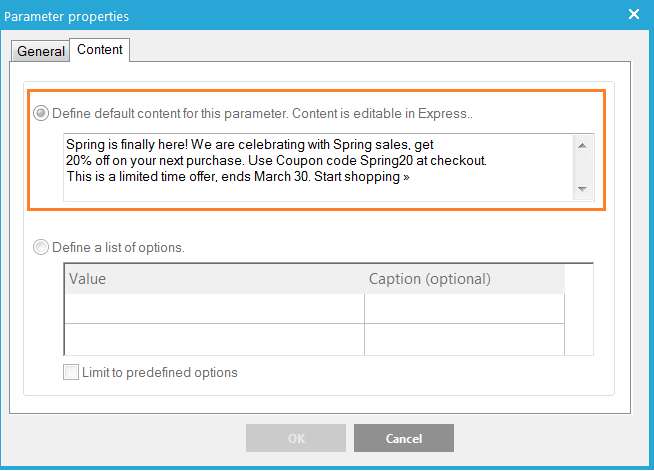When your template is ready (or you think it is), you can do an initial test in the Editor before starting creating Express emails.
1. For Dynamic Text, Image and HTML components enter default content in on the second 'Content' tab in the component's properties panel. Here an example of the" HERO_TEXT" Dynamic Text component:
2. For article containers, if you use an article list, you can uncheck 'Include only selected articles' on the 'Content Selection' tab of the article container's properties panel. This will include all articles in the article list. Ideal if you only have a few articles in the article list. If you have many articles, set a filter (e.g. ID IN (1,2,3)).Here an example of the "WEEKLY_PRODUCTS" article container:
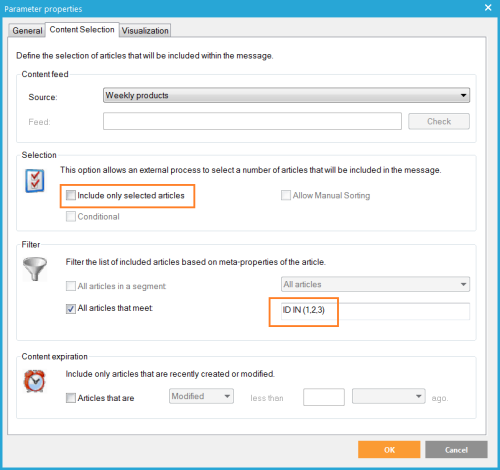
3. You can now test your design in the Editor, all the 'default' content should be displayed.
Do not forget to reset all these test settings! Remove default content and recheck 'Include only selected articles'. Otherwise these settings will apply to all newsletters created from this template.