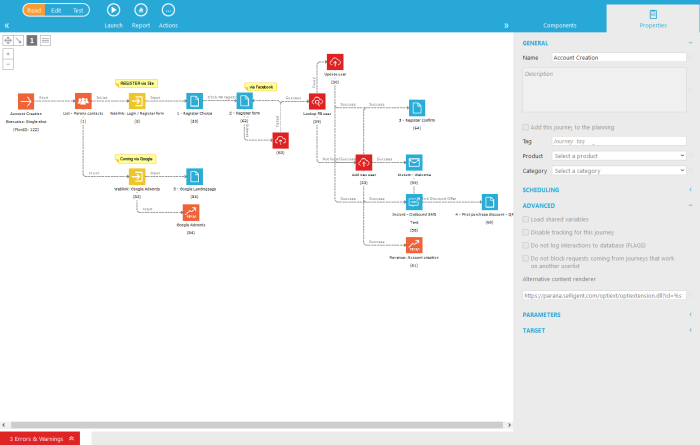Using a Content Renderer
1. Go to the Selligent Journeys entry.
2. Open the journey where you want to use your content renderer on.
3. Go to the 'Properties' of the journey at the right hand side of the main window.
4. Open the section 'Advanced'.
5. In the field 'Alternative content renderer', fill out the URL of your content renderer.
ex: http://
Notice the parameter ID with the value %s; this value will be replaced with the Selligent ID.
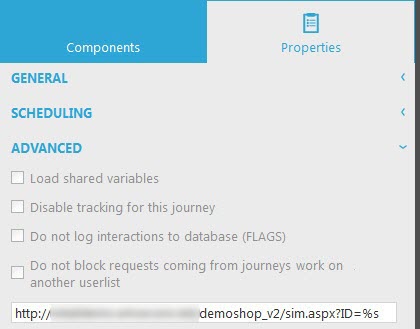
Example:
Following journey contains a registration form that is displayed on the Parana website. The journey properties contain the URL of the content renderer installed on the Parana environment.