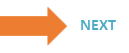The History attribute allows using interactions (sent, viewed and clicked) in a journey as filter.
- Operation: include or exclude the content of the filter
- Date time: use the date and time on which the event occurred. possible values are
-
- After a certain point
- before a certain point
- between two points in time
- not between two points in time
Note: You can select a fixed point in time or a sliding point in time.
The sliding point in time is a relative time span. You can select Now, Now + or Now -, set a value (integer) and select an interval (minutes, hours, days, weeks, months, years).Example: Include users that have triggered a page view event after 'Now - 108 months'
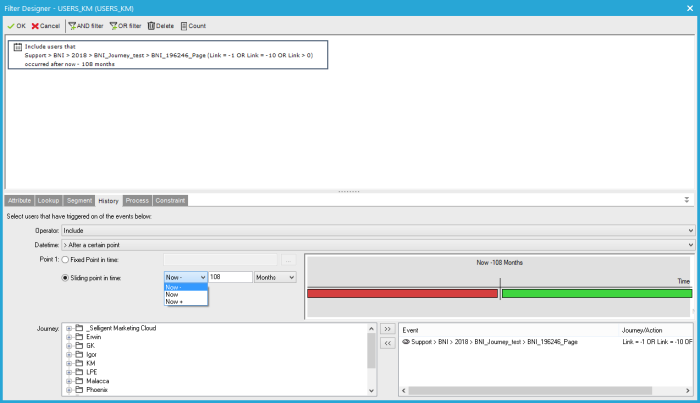
- journey: returns the list of journeys that use the selected audience list. Select the journey where the event happened
- Event: lists all events in the selected journey. Select the event in the journey on which the filter is based.
Examples
- Contacts that clicked in 3 specific journeys
- Send reminder email to contacts that did not view or click the email