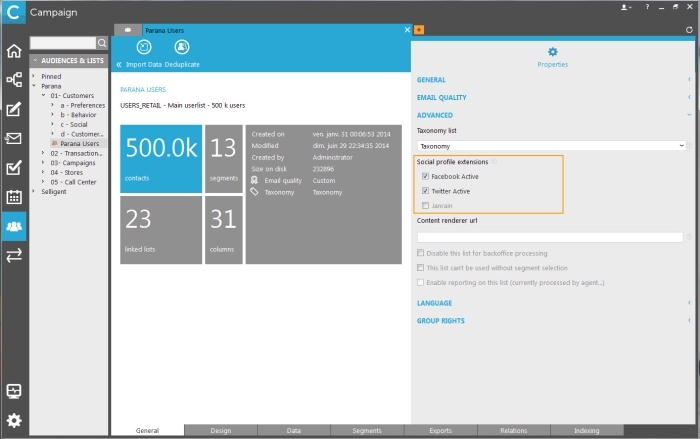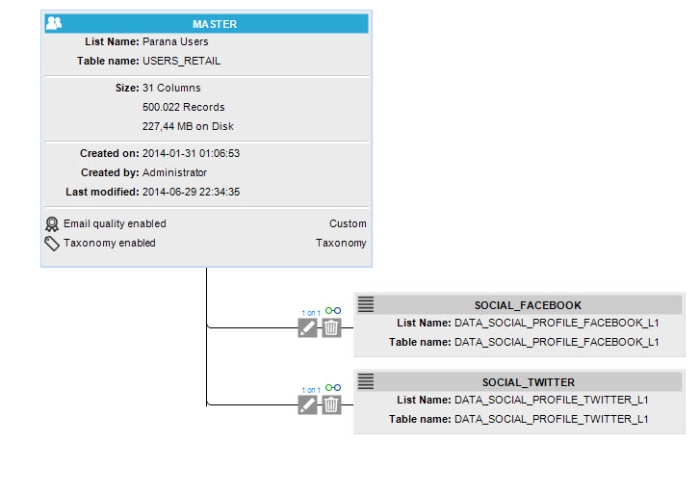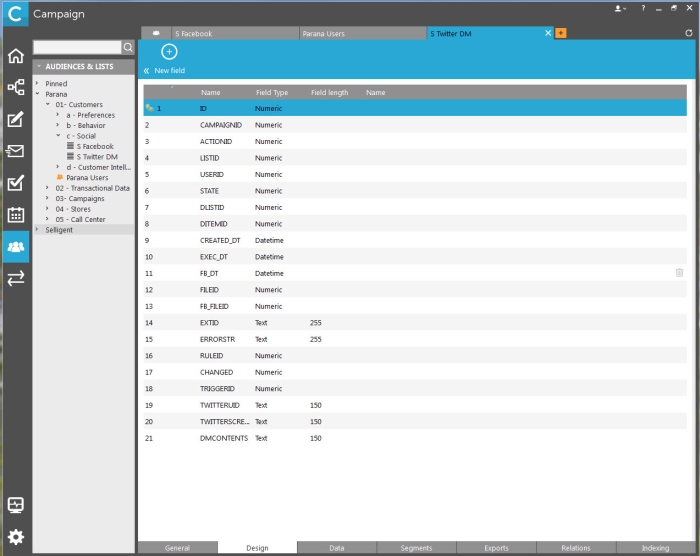Social: Data Profile and Enrichment
To store the social data as a profile extension, the Audience list must first be configured.
In the properties of the Audience list, the following option must be set: Enable Profile enrichment.
When the option is set per individual social network, automatically additional profile extensions are created, one per social network. The reason is that different social logins (Facebook, 'X' (formerly Twitter),..) can be setup on one journey page.
The profiles are generated automatically with a series of standard fields. They are visible in Selligent Campaign after a few minutes in a folder "[LISTNAME] Social extensions".
Facebook:
'X' (formerly Twitter):
Technical note:
When the option 'Profile extension' is checked, a jobagent will collect data from Facebook, 'X' (formerly Twitter) or Janrain once a day. The profile extension dedicated to the social network is updated with this information. The information is different per social network. (Check out the screens above.)
In case of Janrain, different profile extensions are created, one for each network you connect to through Janrain. You won't find a profile extension for Janrain itself.. Janrain is a third party provider allowing you to connect to many social providers. In addition to Facebook and 'X' (formerly Twitter), currently profile extensions are be created for Foursquare, Google, Hyves, Linkedin, Paypal, Windowslive, Yahoo
The tables are called: DATA_SOCIAL_PROFILE_[Network name]_[ListID].
Example: DATA_SOCIAL_PROFILE_FACEBOOK_55
Storing social posted data in a journey
If a social login widget (Facebook, 'X' (formerly Twitter) or via Janrain) is used on a journey page and the contact logs in with their social account using a social login widget in Selligent Campaign, they give the social app permission to use their data. This data is available as posted values after the login. The different available posted values depend on the permissions given by the contact.
NOTE: The posted data remains available until a next page is used in the journey. This is standard behavior of posted values, they are available during one request.
Following is a list of the data that is accessible as posted data after social login and that could be stored with a Data component. If the social network does not provide the information, based on permissions, no value is returned and the field simply remains empty:
- @SOCIAL.SOCIALID
- @SOCIAL.DISPLAY_NAME
- @SOCIAL.LAST_NAME (not for 'X' (formerly Twitter))
- @SOCIAL.GIVEN_NAME (not for 'X' (formerly Twitter))
- @SOCIAL.PROFILE_URL
- @SOCIAL.BIRTHDAY (not for 'X' (formerly Twitter))
- @SOCIAL.GENDER (not for 'X' (formerly Twitter))
- @SOCIAL.RELATIONSHIP_STATUS (not for 'X' (formerly Twitter))
- @SOCIAL.EMAIL (not for 'X' (formerly Twitter))
- @SOCIAL.TIME_ZONE
- @SOCIAL.CURRENT_LOCATION
For example, The right to retrieve the Facebook values BIRTHDAY and EMAIL must be requested during social login (Facebook login widget). Once permission has been granted by the contact, these values are returned.
Check out this topic to get more information about social integration