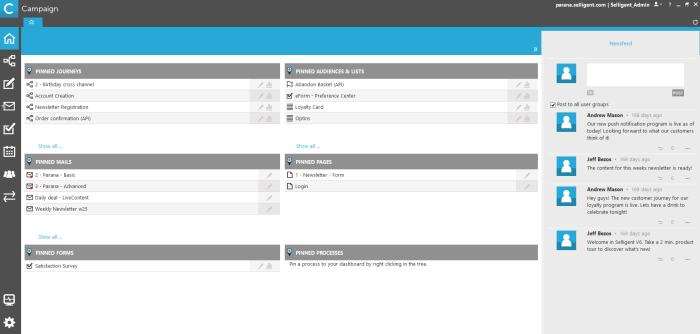Home
- Recently launched journeys — The top 10 of recently launched journeys are listed in chronological order providing major KPI's such as number of targets, revenue and conversion rate. You have direct access to reports by clicking the Report icon for a journey in the overview. A dialog pops up where the different reports can be consulted. You can also edit the journey in Selligent Campaign by clicking the pencil icon.
- Pinned items — The top five pinned items are listed for journeys, lists, emails, pages, forms and processes. You have direct access to the pinned item by clicking the pencil icon.
- Newsfeed — Scrolling live feed of messages, notifications and alerts from other Selligent users