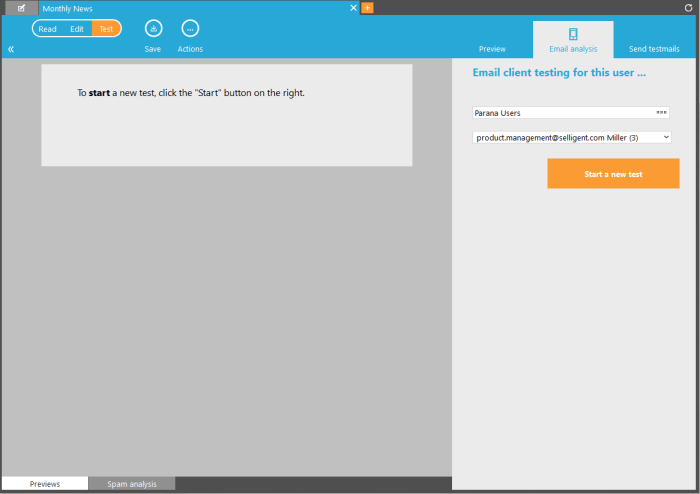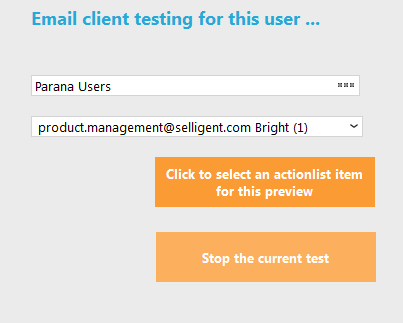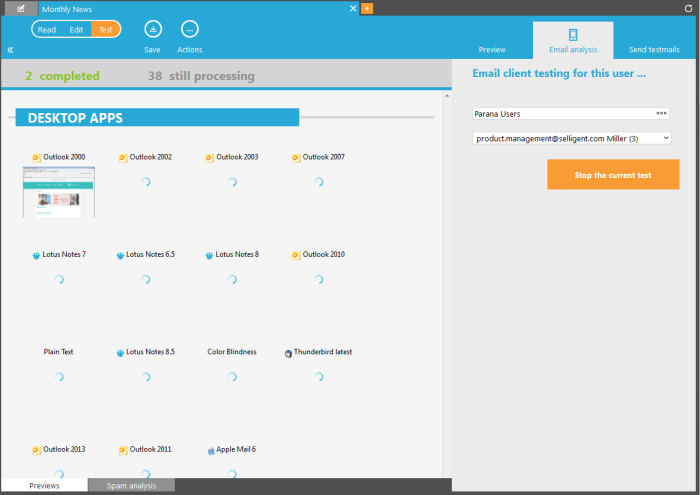Email On Acid is an external tool which provides preview of emails across all major email clients, tablets, mobile. Selligent has integrated this solution to provide the user with an accurate vision of what is sent to the targeted contacts and which updates need to be done on an email to make it compliant with most of the email clients.
The Email On Acid test is accessible when the journey is in 'Test' mode and an email has been selected in the journey. A tab 'Email analysis' (on top of the 'Preview' and 'Test emails' tabs) gives access to the following;
- Audience: select the audience in which a contact can be selected for use in the test
- Contact: select the contact in the list to use for the test
NOTE: When different content and layout is applied to different contacts, this process has to be done for each contact in the list.
When a list and contact is selected, click the button 'Start analysis'.
NOTE: when an action list is used, you first have to select a record in the action list:
While the process is running, an indication is provided of how many previews are completed or still in analysis. If tests caused problems, this will be indicated as well.
During the analysis it is possible to interrupt the test. Use the button 'Stop the current test' to do so. The test can be resumed later on.
Once the process is complete the result is displayed in two tabs:
- Preview: preview of the email in different email clients
- Spam analysis
NOTE: emails can also be tested directly from the Editor.
NOTE: If no Email On Acid Integration is configured on the system, the « Email analysis» tab is hidden in'Test'mode.