If there are duplicate contacts in the journey's audience, based on the email address, you can use the Deduplication component to select a unique contact based on a field such as MAIL or a combination of fields, such as MAIL and LASTNAME.
The Deduplication component is placed just after an Audience component. This avoids sending the email more than once to the same contact because the contact is in the audience list more than once.
NOTE: When the
Deduplication component is used , the deduplication is only executed
at the execution of the following action (an email, an interface, a control
group, etc.) regardless where the deduplication component is situated
in the journey. The reason is that Selligent will always analyze the complete
path of the action to calculate the target group and only at the end deduplicate
the records.
This means that when branches are located behind the deduplication component,
unexpected results might be generated when duplicate records are split
over multiple branches. When these originally duplicate records are situated
in different branches, they will no longer be interpreted as duplicate
after the branching constraint is applied.
This mechanism is applied to all components following the deduplication
component (decision, split, selection, etc). The only exception here is
control groups. The reason here is that control groups are considered
as an action as well. The deduplication is performed at the execution
of the control group and not at the end of the action path.
Example of deduplication
in combination with a split component:
Deduplication on MASTER.NAME
Split on MASTER.GENDER
Imagine 4 contacts:
Name Gender
John M
Sarah F
Brooks M
Brooks U
Although the contact Brook appears twice, it will not be deduplicated as
each occurrence of the name will be in a different branch of the split
component.
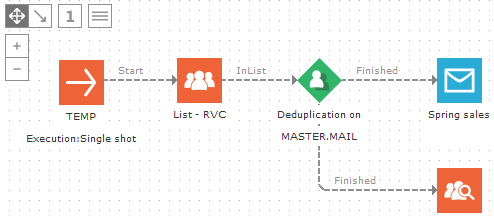
Events
The Deduplication component triggers one event:
- OnFinished — When deduplication is finished and a unique record has been identified
Properties
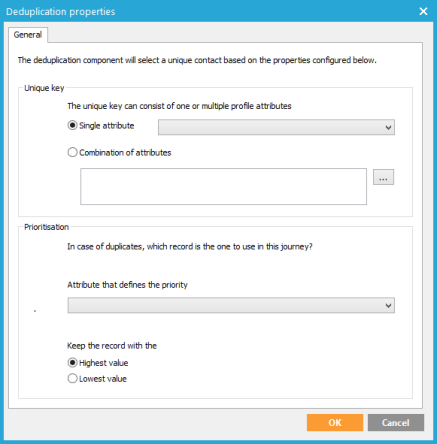
Unique key — Define the field that has to be used as a unique identifier. This unique key can either be one single value, such as MAIL attribute, or a combination of values, such as MAIL combined with LASTNAME.
The list of fields is retrieved from the Audience list selected in the Audience component.
NOTE: The date from the extended profile can be used in the 'combination of attributes' field.
Prioritization — Define the priority that must be applied when duplicates have been detected. This priority is defined based on an SQL expression. E.g. the most recent modified record: MODIFIED_DT, highest value. The contact with the highest value is selected, the remaining contacts are left out of the selection.
Keep the record with the — Select the radio button to indicate if the highest value or the lowest value identifies the target record.
