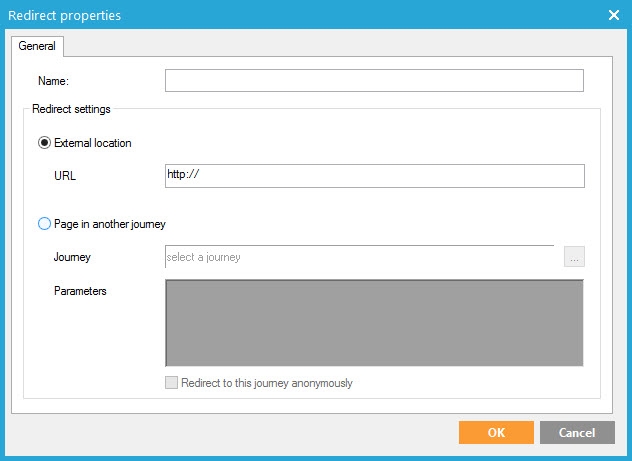Redirect Component
With the Redirect component you can link to an external website or continue the contact's route in another journey. In this case, the Redirect component acts as a bridge between the two journeys. It cannot be followed by other components. When contacts are redirected to an external URL, they leave the journey. In case this component links to another journey, all the contact's profile information is still available. It’s possible to open the targeted journey by right-clicking the component and selecting the “Open Interface” option.
The linked Journeys must use the same Audience list. When redirecting the contact's profile is still used. If the resulting journey does not use the same audience list, and there is some data manipulation (check in Decision component, storage in a Data component) an error will occur. By default switching between journeys using different audience lists is not allowed for security reasons.
There is no restriction on the use of Redirect components within a journey. The position of the component is however relevant. It is always the last component of a contact's route throughout the journey.
In the login example below, the "Not yet subscribed"
sensor of the login page redirects to the "Subscribe" journey
using a Redirect component. This is possible if both journeys use the
same audience list.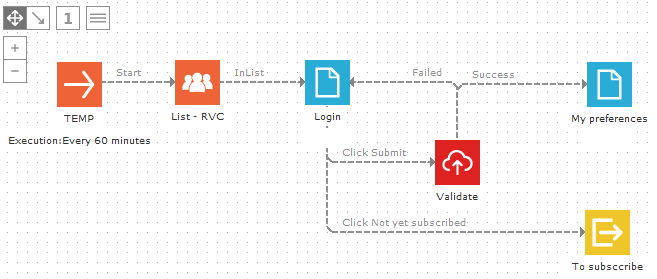
Events
Properties
Choose the option to an external location, to redirect to an external website outside Selligent and enter the absolute URL (http://...) in the corresponding text field.
Choose the second option ‘a form or page in another journey’ to redirect to another journey. When this option is selected the drop down box below is enabled. Select the journey from the drop down box first, followed by the page or an Input component (double click to select). Parameters can be passed to the Input component. The list of parameters in the Redirect component depends on the parameters defined on the selected Input component.
A check box allows redirecting contacts anonymously to the other journey. All the contact's profile information will not be used.