The Selection Filter component checks if a contact in the journey audience is also in another audience list or not. This list does not have to be linked to the audience list selected in the journey. Depending if the contact is in or not in the other audience list, you can include or exclude them from the journey's target audience. But this inclusion or exclusion can also be based on any kind of list (article, data ...). For instance if the audience list has a 1-on-many linked data list. You can select a property of that linked list, e.g. a workshop id, and check this against a separate, not linked global workshops data list, which holds only the active workshops. Both included and excluded contacts can be selected within the Journey.
You have a separate audience list of all the contacts that opted out. You can check against this audience list if the contacts in the journey's target audience are opted out or not before sending them an email. In this example an additional Report component has been added to check the target audience.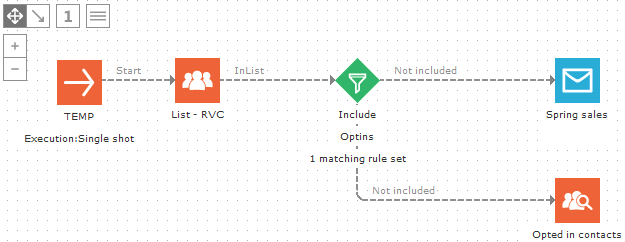
Events
In the Selection Filter component properties you can choose to include or exclude records that match. Depending on the selected operation you have different events.
Include selection:
- OnIncluded: triggered when a record corresponds to the defined mapping
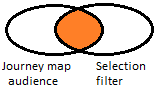
- OnNotIncluded: triggered when a record doesn’t correspond to the defined mapping
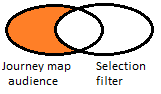
Exclude selection:
- OnExcluded: triggered when a record corresponds to the defined mapping
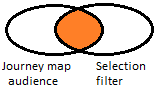
- OnNotExcluded: triggered when a record doesn’t correspond to the defined mapping
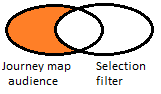
Properties
Operation
- Include selection: target only records included in the selection.
- Exclude selection: exclude from the target all records which match the selection
Selection
- List: list used to perform the inclusion or exclusion
- Segment: select a segment from the chosen list to match a smaller selection
- Filter: filter defined on the list or segment to match an even smaller selection
Inclusion mapping
Field matching definition between the master list and the list used to perform the action. E.g. MASTER.MAIL on MA_INCLUDE.MAIL
NOTE: When changing the type of operation (e.g. from include to exclude), the connection of the component has to be recreated on the Journey Canvas.
NOTE2: Right clicking the component displays a popup menu allowing to import inclusion/exclusion data.
