The Top component provides the possibility to select the first 10,100,1000 contacts within an Audience list. This number of contacts can be fixed or based on a percentage of the Audience list size.
Note that it is not possible to use multiple Top components pointing to the same email. If you would try this with for instance three Top 5 components, the email will not be sent 15 times, but only 5 times.
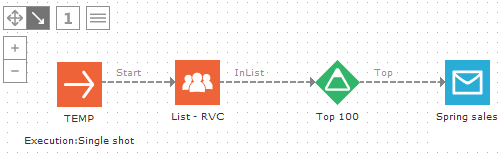
Events
The Top component generates one event:
- OnTop — Triggered when the selection of contacts is done.
Properties
Amount — Defines the number of contacts in the list that should be targeted.
- Absolute — Target an absolute number of contacts, ex. the top 100. An additional option is available to indicate what this means when there are multiple executions. If you select the option 'on multiple executions, this is the total amount of users to target', the amount entered is applied over all executions.
- Percentage — Target only a percentage of the contacts, ex. the top 10% of the target.
Note : 'on multiple executions, this is the total amount of users to target' is only available when setting an absolute number, while it becomes disabled when setting a percentage.
Selection — Defines if the top records need to be selected randomly or if the records first need to be sorted.
- Random — Select the records randomly.
- Sort by — Sort the records by a selected field in the list, either ascending or descending.
Example: Send 5 emails every 10 minutes. To be able to do this, the Top component is used in combination with journey scheduling. The option 'On multiple executions, this is the total amount of users to target' is not checked and the absolute number is set to 5.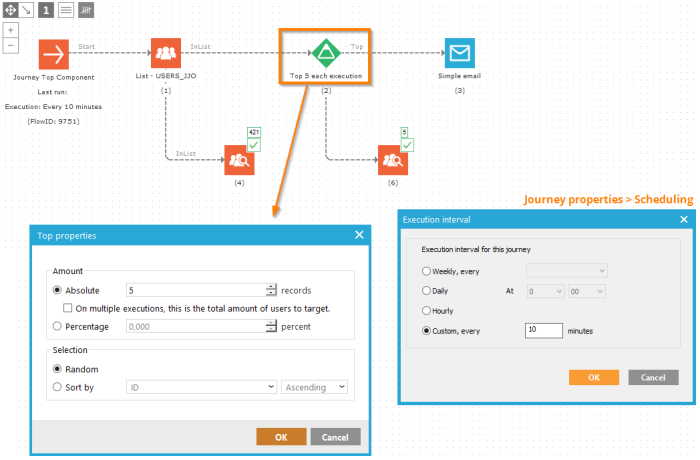
The top count takes into account possible opt-outs. The contacts who have opted out (OPTOUT>0) will not be included in the Top component's selection.
