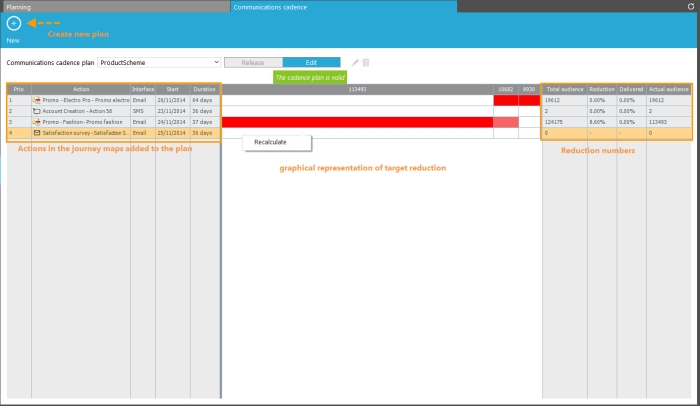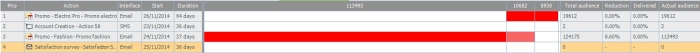When the Communications cadence tab is displayed the following options are available from the toolbar:
- New: to create a new plan.
The field 'Communications Cadence plan' allows selecting the plan that must be visualized. When a specific plan has been selected, the following options are at hand:
- Delete: removes the plan
- Edit: properties of the selected plan
When changes occur in the plan or in case one of the included journeys are data driven or use dynamic segments a recalculation of the plan is required. Right click an action in the plan to access the 'Recalculate' option.
On the left hand side is an overview of all actions in the journeys added to the plan. Double clicking an action in this list takes the user to the corresponding journey.
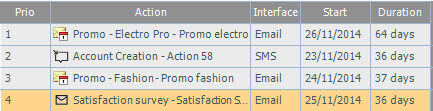
Each action has a priority. Drag and drop the actions to change the priority.
On the right hand side is a view on the number of contacts in the audience that are targeted or excluded by each action. A color code is used to indicate what the number means:
- blue: targeted contacts
- blue with grey stripes: targeted contacts that have already received at least one email
- red: non- targeted contacts
- red with grey stripes: targets that will no longer receive anything from this journey but the stripes indicate that the profile already received at least one communication
- grey: locked targets. Targets are locked when they already received the message before the communication cadence rule was executed.
A series of statistics are given on the reduction numbers for the audience:
- Total audience: the initial number of contacts in the audience targeted by the action
- Reduction: the percentage of contacts that will not be targeted because of the plan
- Delivered: the number of contacts to whom the message was already delivered
- Actual audience: the actual number of contacts targeted taking into account reduction and already delivered messages
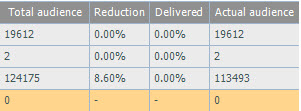
This information can help to better plan journeys. The same information can be retrieved from the planning tool for each journey.
To be able to use Communications Cadence, the following steps must be executed:
1. Create a plan and define the rules for the plan
2. Add journeys to the plan that must be verified against the rules defined in the plan
3. Verify the statistics and adapt the planning if required.
Back to communications cadence