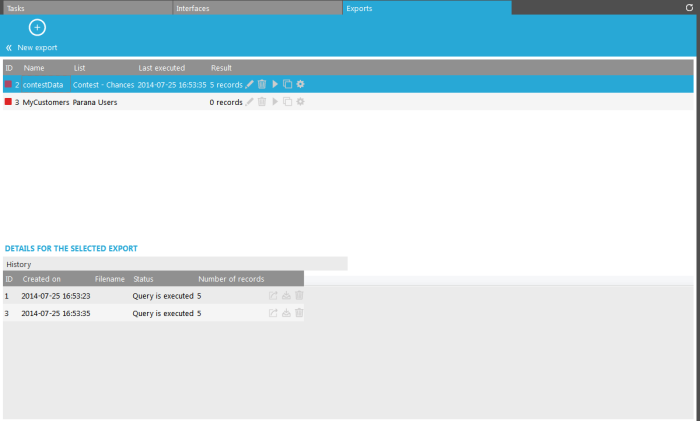The'Exports' entry allows creating and configuring an export procedure. It is possible to define exactly which data must be exported, in which format and when.
NOTE: Keep in mind that exports are only used for a limited amount of data. For massive export, it is recommended to use tasks.
The Exports workspace is divided in two sections.
The upper part is an overview of all configured exports. It contains a series of buttons:
![]() :
modify the settings
:
modify the settings
 :
delete the export
:
delete the export
 :
execute the export manually
:
execute the export manually
 :
duplicates the selected export
:
duplicates the selected export
 :
displays the queries
:
displays the queries
The lower part provides details on a selected export such as date of execution, status and number of records.