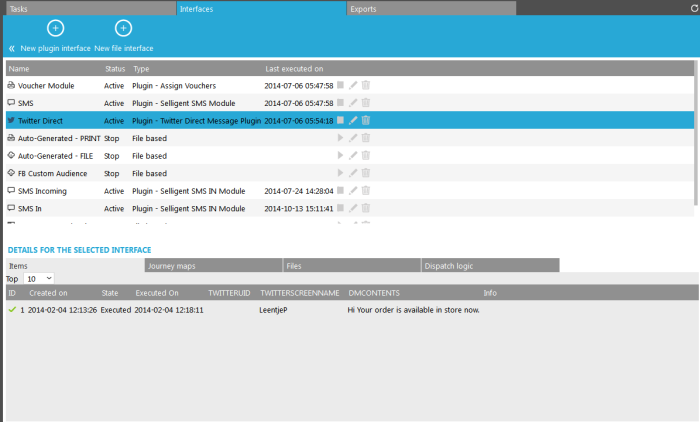When the 'Interfaces' tab is selected an overview of all configured interfaces is displayed. When a specific interface is selected, the details are provided in the lower section.
Toolbar
- New Plugin Interface
- New File Interface
Interface overview
In this panel, all interfaces available on the current installation are listed providing following information
- Status— Displays whether the interface is active or not.
- Type— Interface type (File based or Plugin).
- Last Executed On— Date and time of the last broadcasting done by the interface.
Additional buttons are provided for each interface:
 —
Activate the interface
—
Activate the interface
![]() — Stop or deactivate interface
— Stop or deactivate interface
 —
Edit Interface properties
—
Edit Interface properties
 —
Deletes the corresponding interface
—
Deletes the corresponding interface
Interface details
When an interface is selected in the list, details are displayed.
- Item List — Provides the list of items which have been broadcast using the interface.
- Journey List — Displays the journeys which are using the selected interface.
- Files [Only for File Interfaces]— Provides the list of files created by the Interface
- Dispatch logic [ plugin-based inbound interfaces such as SMS In]— Creates and displays the dispatch logic for incoming SMS messages and allows the creation of SMS dialog (for more details check this topic). A set of rules checks the incoming records and triggers the correct action in the journey.
Use the 'Top' field to modify the number of displayed records.