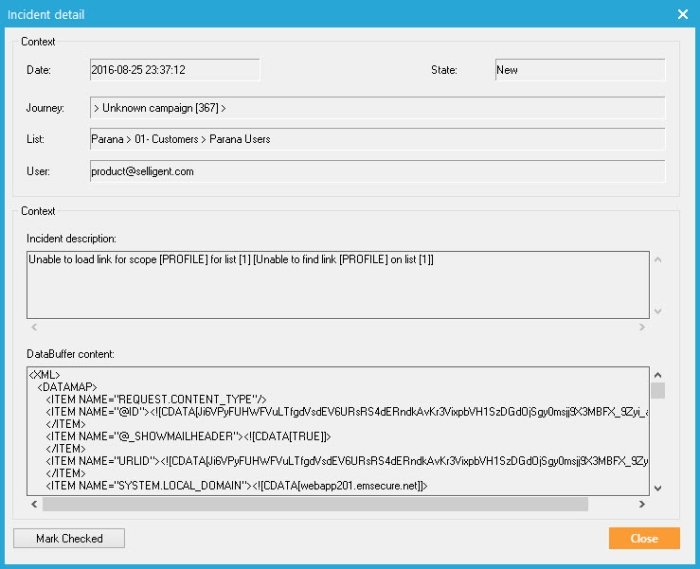The status incidents section provides the user information on journeys that executed not properly.
Some examples:
- When no reaction has been defined for a sensor in a journey.
- When a component in a journey has been wrongly configured
- when there is an issue during database updates (for instance, missing fields in the selected table)
- when a service cannot be executed
- unable to load a journey
- unable to load template
- ...
This panel provides the following information:
- ID: incident ID
- Date/Time: date and time when the incident occurred
- Journey: name of the impacted journey
- List: name of the impacted list
- Description: incident description
Incident details are available by double clicking an incident in the list. It provides the following information.
- Date: the date on which the incident occurred
- State: incident state (New or Checked)
- Journey: name of the journey impacted by the incident
- List: the name of the List impacted by the incident
- User: the record that has triggered the error
- Incident Description: a detailed description of the incident
- Databuffer Content: buffer content at the incident occurred time
The 'Mark Checked'button set the state of the incident to 'Checked', therefore this incidents won’t be displayed in the incident list anymore.