Campaign troubleshooting
Occasionally, a "Failed to initialize error reporting" error will appear when attempting to launch Campaign.
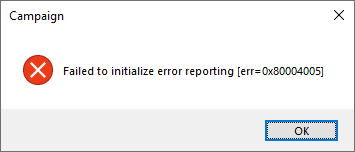
Usually this means some files that are required to launch Campaign, are missing or corrupt on your computer.
To solve this, you can force a re-download of the files.
To do this, delete the tools folder from %appdata%\SelligentLauncher :
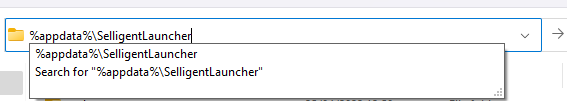
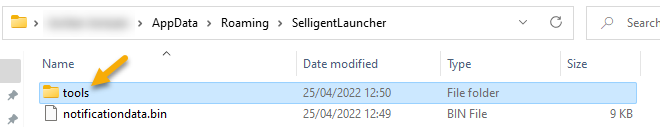
When this is done, launch Campaign again.
To avoid this error in the future, ensure that the checkbox "automatically remove older versions" is not checked in the properties of the Selligent Launcher.
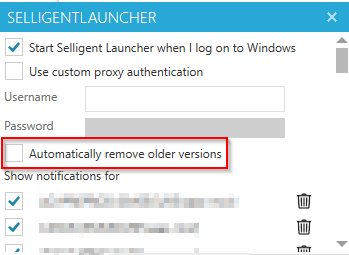
This step is recommended for those working on multiple Campaign installations, as connecting to Campaign instances with different versions can lead to the wrong files being deleted.
