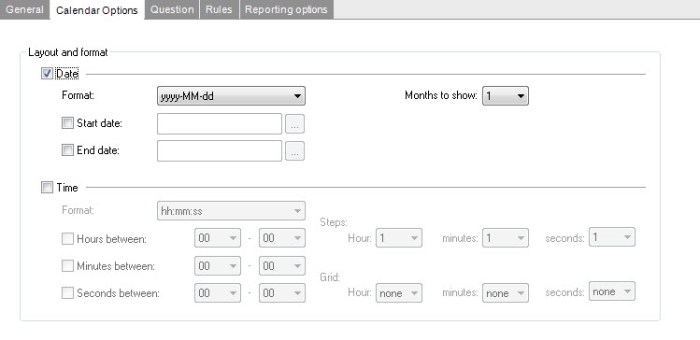Use: birthday fields, reservation date.
Display:
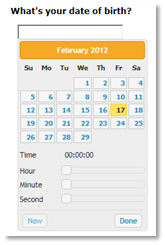
Options:
Date :
- Format: the format to be applied to the date displayed in the calendar field
- Start date: the start date can be limited. it can be a fixed date, a sliding date, a date based on a user field or a formula
- End date: the end date can be limited. The options are the same as for the start date
- Months to show: indicates the number of months displayed at once in the calendar (max 3)
Time:
- Format: the format applied to the time displayed in the calendar field
- Hours between: the range of hours between which a choice can be made
- Minutes between: the range of minutes between which the contact can choose
- Seconds between: the range of seconds between which the contact can choose
- Steps: within the given range of hours, minutes and seconds, the steps indicate the number of hours, minutes or seconds that are jumped. (Example: hours within the range 08h-20h with steps 2, allow the user to select 08, 10, 12, 14, 16, 18 and 20h)
- Grid: indicates what numbers must be displayed on the grid. If 1 is selected for Hour, every hour is displayed on the grid.