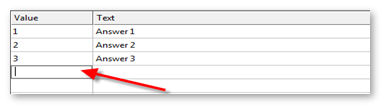The List control can be used to create checkboxes, radio button lists or drop-downs. Images can be used and it is possible to add a free to answer text field.
Options
- Question type: change the type of list control: checkboxes, image checkboxes, list, list with search field, drop-down, radios or image radios
- Load options: 'Load answers from an existing Option list' allows using an option list as values (answers) for the list control
- List options:
-
- Allow multiple selections: for type 'Listbox', the contact can select multiple values in the list when this option is checked
- Number of selected options between: validation rule, minimum and maximum values a contact can select
- Arrange in multiple columns: available choices (answers) will be displayed on X columns instead of one
- Enable clear all option: For type 'Checkboxes', if the contact selects a certain answer in the list, it will clear all other values previously selected. When selecting this option a column 'Clear all' is added to the 'Answer panel' where you can select the answer(s) this option applies to.
-
Enable user defined answer: set one or multiple answers as a text field, so the contact can enter his own answer. When selecting this option a column 'Show field' is added to the 'Answer' panel where you can select the answer(s) this option applies to.
A min and max length can be set for the user defined field. If the min. length is not set (this equals min length=0), it is not mandatory to enter a value. When a min length is set, a value with at least that length needs to be entered. -
Sort the items using: sorting criteria used to order the list items. The following possibilities are available:
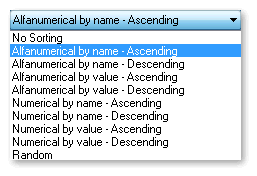
Answer
- Value: value that will be stored in the database
- Text: display value of the answer.
NOTE: it is possible to use HTML tags in these answers. An HTML designer is available when editing
- Constraint: Add a constraint to determine when the answer should be displayed . This panel works the same as the 'Filter Designer window'
Adding a new answer can be done by clicking a cell: