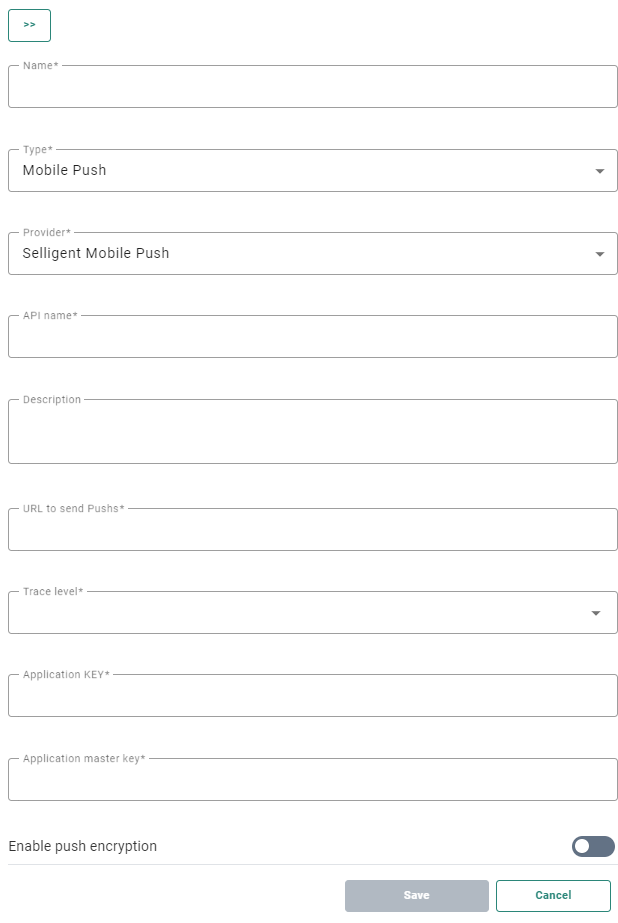The following fields can be configured (the ones with an asterisk are required fields) :
- Name* — Provide a name that reflects the use of this Mobile Push endpoint. This name will be used in the Organization configuration.
- Type* — Select the type of endpoint here : Mobile Push.
- Provider* — You must choose the linked Marigold Mobile plugin to use for this endpoint.. Note that it is possible to use the same mobile plugin in different mobile endpoints. Each of the mobile end points will then have its proper instance.
- API-Name* - The API-name attributed to the mobile app and used in the API to call the mobile app
- Description — Provide a description that reflects the use of this endpoint.
- URL to send Pushs* — The URL to the push service needs to be provided (e.g. [Campaign_install]/SelligentPushEventApi/PushServices.svc).
- Trace Level* — Level at which you want to log messages. Note that the 'Debug' level should only be used in test mode.
- Application Key* and Application main key* provided by Marigold.
- Enable push encryption — When encryption is activated for a mobile channel, all messages sent through that channel are AES256 encrypted. When the message is received on the device, a check is made if the encryption flag is set and the sensitive information in the message is decrypted before it is displayed on the device.
Note: SDK version 2.0 is required.
Decryption is possible only on devices with iOS version 10 minimum.
Note: The fields type and provider can only be selected during creation of a new channel endpoint. When editing an existing channel endpoint, they are read-only and can thus no longer be changed.