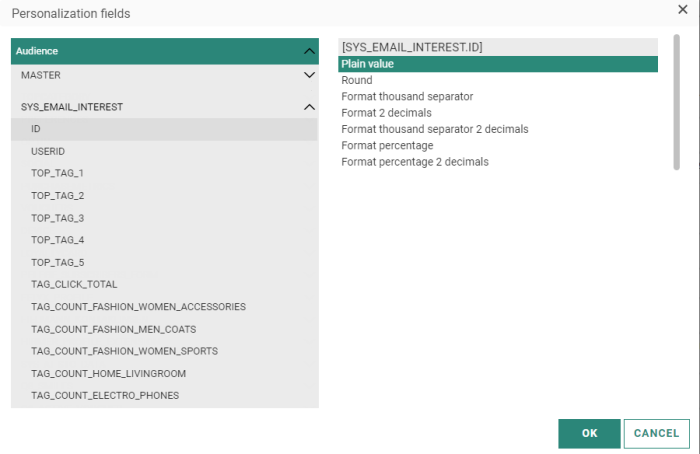Interest Tags
The Interest Tags feature needs to be activated on request for the environment. Once this feature is activated, it is possible to start the configuration of the Interest data part and use the interest data for audience filtering, segmentation, personalization, visibility constraints and reporting.
Please check out the Getting started guide on how to set this up.
Introduction
Interest Tags, what exactly is that?
When targeting your audience, it is important to know who they are and what they are interested in so you can communicate with them with the right content at the right time. Marigold Engage does that in many different ways, with Send-Time Optimization, Smart Content, Segmentation and Filtering.
Interest Tags is a feature that allows to collect data on the contacts' preferences and interest.
Interest Tags identify the contact's preferences through the use of ‘tags on links’ and allow deducting the top 5 points of interest for a contact. These tags are attached to links in emails or to items in a product catalog, in order to trap the contact’s click and qualify it. This way it is possible to retrieve the most clicked tags and the number of times each one of these are clicked.
What data do we collect with Interest Tags?
Interest metrics — What is the top 5 of tags the contact is most interested in, what is the total number of clicks? This data is based on tags on links and requires the configuration of a Tag List and the tagging of links.
Once the data is being collected it is available in a profile extension linked to the Audience List: 'Email Interests'. The data in this list can be consulted from the Data tab in the Audience List.
These metrics are collected for messages delivered within the given time frame of 90 days. So, when a message was delivered more than 90 days ago but a tagged link was clicked within the last 90 days, that click will not be counted.
For Recurring Batch Journeys, each delivery per contact is supported and metrics are stored for all messages delivered within the last 90 days.
When the Audience List is shared with other organizations, the metrics are available cross-organization.
For an overview of the Interest metrics, check this topic.
What is the time range over which data is collected?
By default, data is gathered and leveraged over the last 90 days.
The data is stored indefinitely.
Where can we leverage this data?
The goal is to use the Interest Metrics data and optimize your campaigns. The data can therefore be used for:
- Audience segmentation, when creating segments or configuring the Audience Filter or Rule Based Split Component in a Custom Journey for example.
- Content optimization through personalization and visibility constraints
- Reporting
- Exports using filters on Interest data
- API
Interest Tags Related Scopes
Scopes appear in multiple areas of the application, such as the Constraint Editor, Personalization Dialog, Visibility Constraint and when Personalization fields are displayed in content.
When a Tag List is linked to an Audience List, the profile extension 'Email interest' is created together with the Interest scope for the email channel: SYS_EMAIL_INTEREST. You can then use this scope to leverage the data generated through the Interest Tags feature.
Technical note: This scope refers to the underlying database table which stores the interest data for the email channel. The table name will be something like: EMAIL_INTEREST_DATA_L1_T111 where L1 is the ID of the Audience List and T111 the ID of the linked Tag List.
Using Interest Tags data
From the Data Tab in an Audience List
The data in the Interest profile extensions can be consulted from the Data tab in the Audience List.
Select the profile extension from the Relation field to view the data for a selected contact in the audience:
This information can be used to filter the audience.
In the Constraint Builder
Audiences can be filtered using the Interest data.
For example, when creating a dynamic segment, the interest data is available when defining the filter.
To use the interest data, select Interest and then the metric. Next, you can choose the operator and the values.
In Personalization Dialog
When personalizing messages, the interest data can be used through the scope SYS_EMAIL_INTEREST.
Once the fields have been selected, they will be visible from the message design with their corresponding scopes.
In Visibility Constraints
The interest data can be used to define visibility constraints for a message.
In the Audience filter and Split Components
When creating a Custom Journey, audience filtering is possible using the Interest data. This can be done in the Audience Filter Component but also when performing a Rule Based Split on the audience for example.