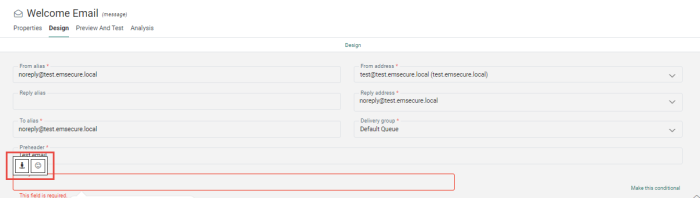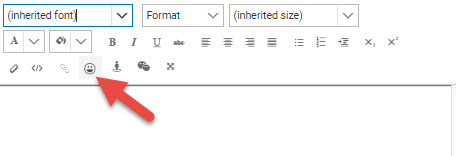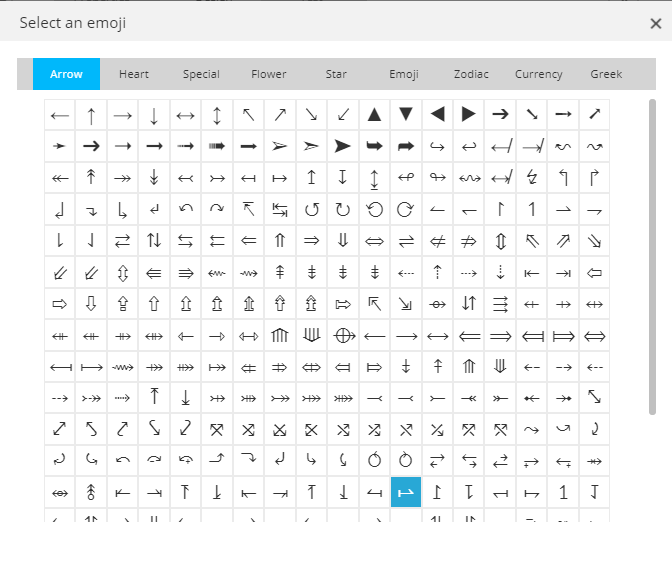Emoticons can be used at multiple locations to personalize content
- in the subject of an email
- the preheader of an email
- text in the message
- in the text of a button
- etc.
To add an emoticon, launch the dialog. Accessing the dialog differs from where it is called:
- From a form field (e.g., subject field in email header): click the field to display a popup menu with the emoji icon. Click the icon to launch the dialog
- From Text component in the message, the text of a button, etc: access the WYSIWYG editor and click the emoji icon.
Start by selecting a category:
Next select an emoji, it is automatically added to the content.