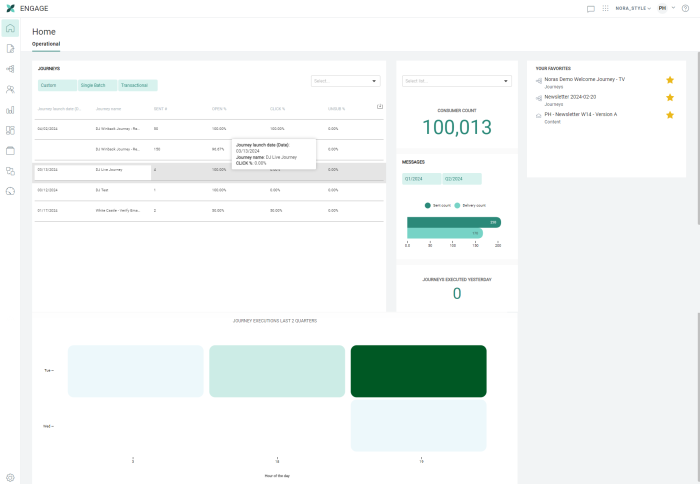Home Dashboard
The Home dashboard is accessible from the left navigation, providing marketers with valuable information on how their campaigns are doing and insights on messages, contacts, and journeys (Operational tab).
Operational tab
Note: The Operational dashboard is available to users with access rights to dashboards. Users with no dashboard access rights will only see the starred items on this dashboard.
The operational dashboard includes the following:
-
Overview of journeys including the launch date and interaction metrics such as views, clicks and unsubscribes.
The list can be filtered by type of journey (Custom, Data driven, Recurring or Single Batch) and is a good indication of how a campaign is performing.
A search field allows searching by name for a specific journey in the overview. A drop-down of all available journeys is provided.
The overview can be downloaded in csv, xls and png format. -
Number of contacts in the Audience List, with the possibility to select a different Audience List when more than one exists . Marketers can deduct from this if their audience is growing over time, stagnant or even declining.
-
Number of messages sent and delivered, per quarter. Marketers can compare different quarters by using the filter buttons.
-
Number of journeys executed yesterday.
-
Graph with the number of journeys executed per hour of the weekday, for the last 2 quarters. This tells marketers how journeys are spread over the days and time of day, if there is a concentration of journeys and if changes should be made for future scheduling.
-
List of starred items. Starred items can be removed from here.