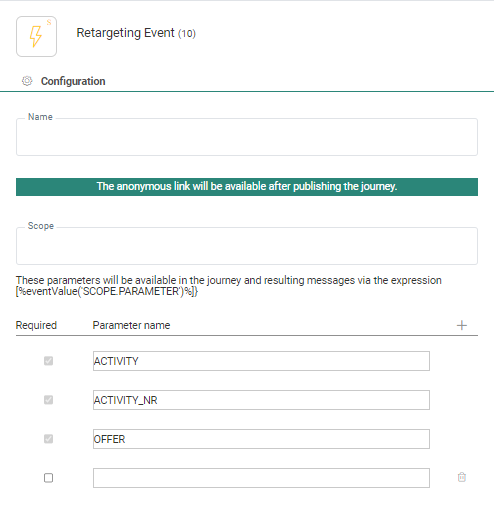![]() The Retargeting Event Component is an entry point to a Retargeting Journey, that is automatically exposed to Site and contains a scope and parameters. As a result, pages in this Custom Journey can be used to be displayed as a pop-up, pop-in or content in an offer on the website.
The Retargeting Event Component is an entry point to a Retargeting Journey, that is automatically exposed to Site and contains a scope and parameters. As a result, pages in this Custom Journey can be used to be displayed as a pop-up, pop-in or content in an offer on the website.
Properties
Set a name for the Retargeting Event Component. This will be visible from the Design canvas.
A comment is displayed saying that the anonymous
link will be made available after the journey has been published.
The anonymous link can be used to send anonymous contacts to the journey.
(For example, anonymous users can be redirected from a website to this journey)
Note: You can
double click this link to access the journey directly. This will also
allow you to test the different steps in the journey.
If you add the following code to the URL of the anonymous link, the pages will be displayed in the language of your choice:
&SG_LANG=code
where code is the language code
Scope — This is required. This way, the expression '[%eventValue('SCOPE.PARAMETER')%]' can be used throughout the journey to call the parameters.
Supported locations for this expression are content (emails, pages, mobile messages) and data components.
Note: The Lookup and Split Components do not support the event parameters yet.
Three read-only parameters are added:
- ACTIVITY — The activity name
- ACTIVITY_NR — The position of the activity on the activity list in Site (the position in the funnel)
- OFFER — Contains the public name of the offer that made the call
Additional custom parameters can be added (e.g. PROFILEID).
Enter the parameter name and tick the Required check box if the parameter value is mandatory. Use the + button to add additional parameters.