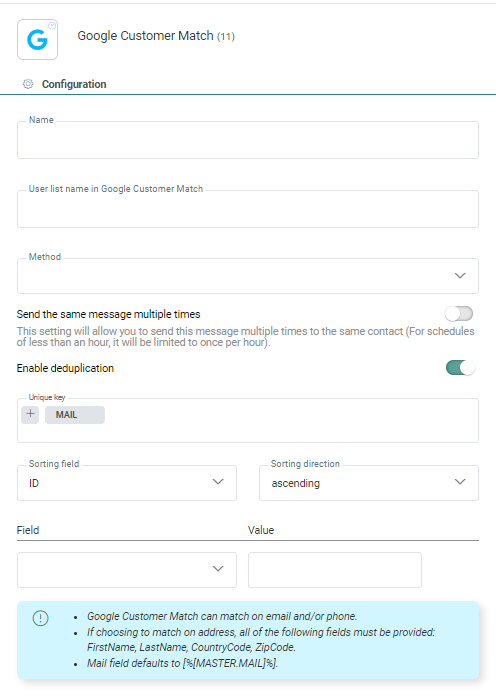From a journey, Marigold Engage contacts can now be sent to a list in Google Customer Match to target them with ads.
These contacts can be added from a standard journey, for instance as the result of a click in an email, or a feedback given. Contacts can also be removed from the audience, such as the result of a purchase or after a waiting period of three days.
Note: The Google Customer Match Component can be linked straight after a Recurring Batch Component. This lets you do a mass update of the Google Customer Match list at regular time intervals.
Technical note:
The use of the Google Customer Match Component is based on the definition of an end point on Organization level. Without this end point the Google Customer Match Component cannot be used. Check out this topic for more details.
Note: The use of Google Customer Match needs to be activated on request.
Properties
Name — The name of the Google Customer Match component when used in a journey.
User list name in Google Customer Match — This is the name of the user list in Google. If the list does not yet exist, it will be created.
Method — Two options are presented here. You can add contacts to the Google Customer Match list or remove them.
Enable deduplication — If there are duplicate contacts in the journey's audience, you can use Deduplication to select a unique contact based on a field or a combination of fields. This avoids sending the contact more than once. You can define the following deduplication settings :
- Unique key — The field in the audience that should be used to perform deduplication. This can be a combination of fields as well, for example the Name and Email for a contact can be used to detect duplicates.
- Sorting field — The field in the audience that should be used to define the record that has priority over the others in case duplicate records are found. For example, you can use the last update date as a prioritization rule.
- Sorting direction — Choose from ascending or descending to define the record that should be kept.
The matching (for adding or removing contacts) can be done on the following field values :
- Mail — The email address associated with the Google Customer Match contact.
- Phone — Phone number associated with the Google Customer Match contact.
- First Name — First name associated with the Google Customer Match contact.
- Last Name — Last name associated with the Google Customer Match contact.
- Country Code — Country associated with the Google Customer Match contact.
- ZIP Code — ZIP code associated with the Google Customer Match contact.
Note : There are some restrictions at Google side to be able to match the contact.
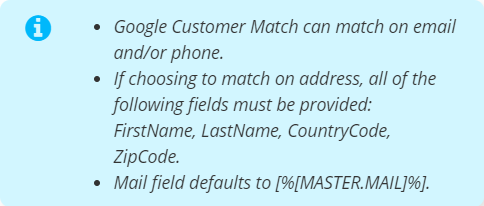
Note : Google Customer Match is not available for all advertisers. To use Google Customer Match, your account must have:
* A good history of policy compliance
* A good payment history
* At least 90 days history in Google ads
* More than USD 50.000 total lifetime spend. For advertisers whose accounts are managed in other currencies, your spend amount will be converted to USD using the average monthly conversion rate for that currency.
![]() Be aware that adding/removing Google Customer Match contacts can take 48 hours at Google side.
Be aware that adding/removing Google Customer Match contacts can take 48 hours at Google side.
Note: Please be aware that you need to be compliant with Google's CCPA regulations, when using the Google Customer Match functionality.
Consult Google's articles for more info :
- Helping advertisers, publishers, and partners comply with the California Consumer Privacy Act (CCPA)
- Google complying with applicable data protection laws