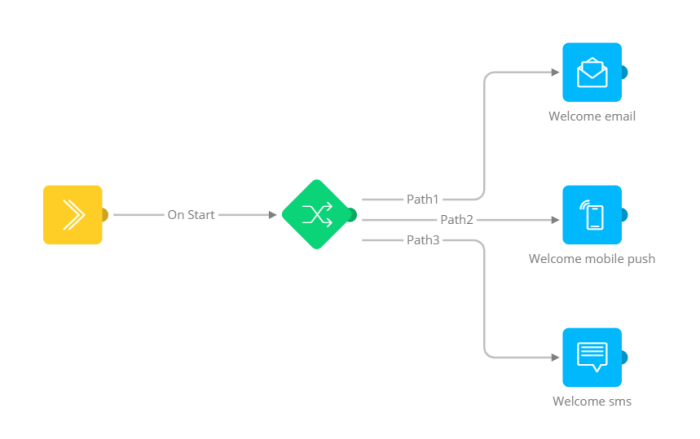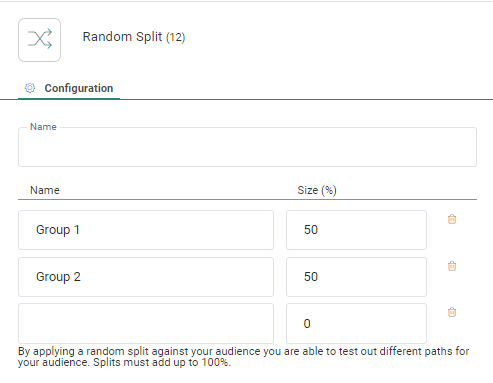![]() With the Random Split Component, marketers can split their full audience in different groups and test different paths of a journey against each other. The audience is split into random groups based on a percentage of the Audience List and then each group is pushed through a different path. This allows the marketer to perform journey path testing. The different paths can include different message types, such as email, mobile messages or SMS allowing the marketer to test different channels against each other.
With the Random Split Component, marketers can split their full audience in different groups and test different paths of a journey against each other. The audience is split into random groups based on a percentage of the Audience List and then each group is pushed through a different path. This allows the marketer to perform journey path testing. The different paths can include different message types, such as email, mobile messages or SMS allowing the marketer to test different channels against each other.
Note: Custom Journeys with the Random Split Component cannot be used in Cadence Plans.
Example:
* Create a Journey with 3 groups and send a message through 3 different channels for each group. Reporting will then provide insights on how the different channels performed.
* Define 2 different subscription paths and test which one results in more enrollments.
Please keep in mind that
- This component cannot be used in combination with the AB Component.
- This component cannot be used in combination with waves.
- When using the Random Split Component in combination with the Input or Event Components, every version after the Split must end in a page/redirect.
- This component can be used with any of the entry components: Input, Single Batch, Recurring Batch, Event, Inbound Event, Retargeting Event, Abandoned Cart Event Component.
- Several Random Split Components can be combined in a single journey.
Properties
Name — Define the name for this component. This name is displayed on the Design canvas.
Name and size — Enter the name and the size of each of the groups. The size is a percentage of the audience and when all groups are defined 100% of the audience must be targeted.
Events
For every path defined in the component an event is available.
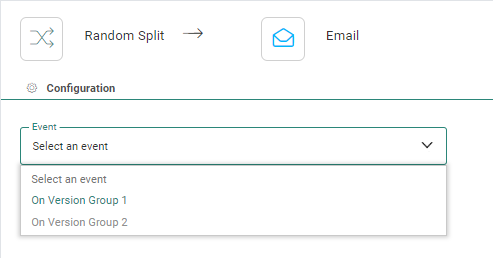
Example:
Below is an example of a journey where three welcome messages through different channels are tested against each other.