![]() The Delivery Optimization Component is used in Single Batch and Recurring Batch Custom Journeys to enable the marketer to send out messages at an optimized send-time, when the contact is most likely to interact with the Message. The best send-time for a contact is based on previous interactions and is stored in a STO profile. A fallback STO time is available for contacts without an STO profile. For more information on Send-time Optimization, please check out the following topic: SendTimeOptimization.htm
The Delivery Optimization Component is used in Single Batch and Recurring Batch Custom Journeys to enable the marketer to send out messages at an optimized send-time, when the contact is most likely to interact with the Message. The best send-time for a contact is based on previous interactions and is stored in a STO profile. A fallback STO time is available for contacts without an STO profile. For more information on Send-time Optimization, please check out the following topic: SendTimeOptimization.htm
In addition, the component can also be used to compare results between emails sent out at the best send-time (STO) and emails sent at a scheduled time. This allows marketers to analyze the impact of STO on the campaign and adapt accordingly.
Keep the following rules in mind
- This component can only be used in a Custom Journey with a Single Batch Component or a Recurring Batch Component as a starting point.
- The component must be followed by an email. Other channels are not available for send-time optimization.
- For Recurring Batch Journeys, the following extra conditions apply:
- The journey must be scheduled for daily execution
- The fallback STO time must be between the start of the journey and the end of the day. If not, validation messages are returned and the journey start time needs to be adapted accordingly
Properties
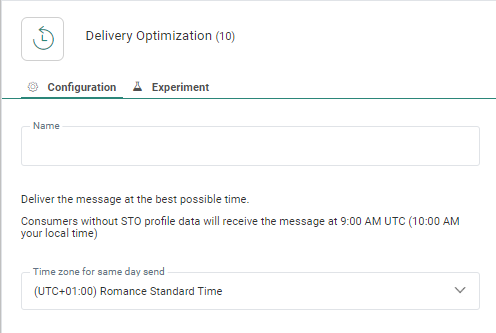
Configuration
Name — Set the name for the component. This will displayed on the canvas
Time Zone — Expand the option to set the timezone. This defaults to the timezone of the user creating the journey and sets the end-of-day to the desired timezone as only same day delivery is supported. This timezone is not related to the actual journey launch as that happens in the timezone of the user that is logged into the platform. Hence, all emails will be sent out before the end of the day of the timezone selected for STO.
Experiment
The Experiment option is used to test how effective STO is on your campaign. It allows splitting up the target audience in 2 groups. One group will receive the message at the optimized time (STO test group) and the other group will receive the message at a scheduled time. The size of the groups is configurable.
Note: Contacts in the STO test group who do not have a STO profile yet, follow the default STO rules and a fallback STO time is applied for these contacts.
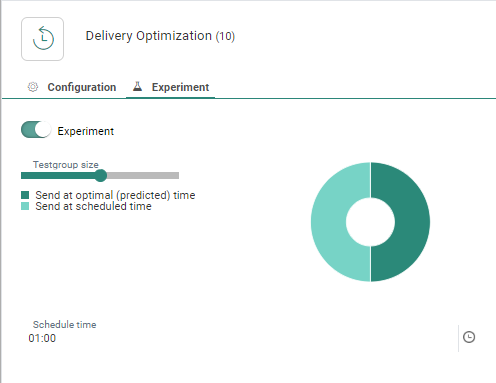
When the option is activated, you can define the size of the test group using the slider. The Pie graph on the right is updated based on the distribution of the target audience.
Next, you need to set the scheduled time. This is the time at which messages are sent out to contacts in the test group for whom no optimal send-time is used. Note that this scheduled time must be after the start time of the journey.
Events
There is only one event: At Optimal time. When the best send-time is reached for the contact, the message is sent.
When the option Experiment is used, 2 events are available: 'At optimal time' and 'At default time'.
