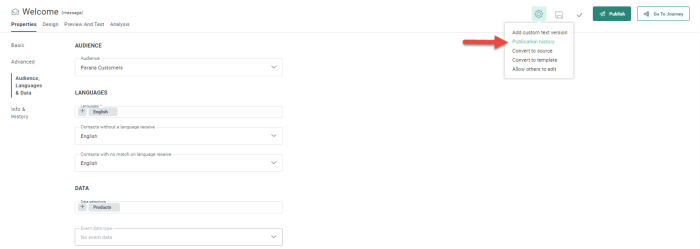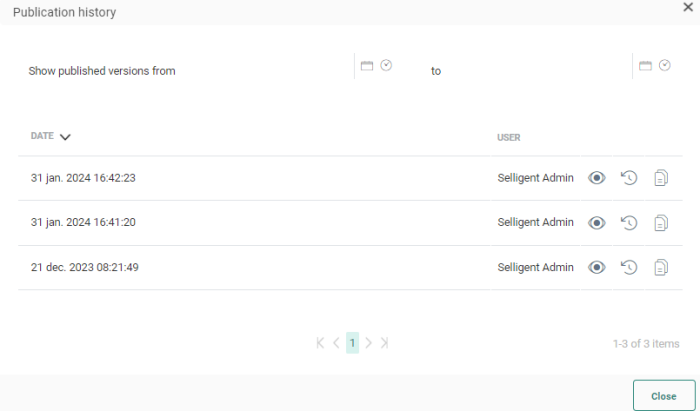Publishing a message in Marigold Engage, makes the message available for use in journeys in Marigold Engage as well as in Campaign. This implies that the message can be used as any other standard Campaign message in a journey and interaction on the message can be used to trigger next steps in the journey.
Messages used in a Campaign journey can use a different audience than the one defined in the message properties. The Campaign journey audience has priority over the audience in the message.
Note: Publish is a mandatory step before being able to use
the message in a journey. Whenever a message is published in Marigold Engage, Campaign is
updated with the new published version. Publishing resets the cache automatically to ensure recipients always have access to the latest version.
Important note:
It's not possible to publish a message if the content contains a link pointing to a journey which has not been published yet, or contains unpublished changes.
Instead, an error will be shown.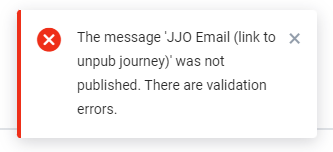
The validation pane shows detailed info on the error:
Make sure to first publish the journey, and then publish the message containing the link to that journey.
After publication, a History is available. Select the 'Publication history' option from the actions drop-down menu.
The History is displayed:
A list is displayed of every publish made and the person who performed this action. A preview of the version is available using the eye icon.
If several versions of the content are listed, you can select an older version and restore it. Click the ![]() icon in the History overview to restore a previous version. A message is displayed showing details of the person who published it and when.
icon in the History overview to restore a previous version. A message is displayed showing details of the person who published it and when.
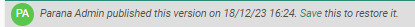
You need to Save this version to ensure that this is the version that will be used.
You can also copy a version from the History. A new content is automatically opened. The name of the new content is a combination of the initial name followed by the person who published it and when
Example:
Restore Welcome message. The restored message has following name:
Welcome - Published by Admin on Jul. 18,2018 5:11:38
In Campaign, the message is added to a dedicated folder '_Email'. For
each organization a sub-folder is created in which the messages
are published.
Messages with editable components can be edited in Campaign as well.
These changes are not reflected in Marigold Engage. The settings in the Engage message
are in this case overruled by the set up in Campaign. However if the message
is updated and published in Engage again, the changes in Campaignare overwritten.
It is therefor not recommended to make changes to the message in Campaign
and to perform all necessary design in Marigold Engage.
When a message that is already being sent, is modified and published again
in Marigold Engage then all non-sent emails will use the new updated version
and for all sent emails, the webversion of the message will be updated
as well. This behavior is only the case when using the MTA for email sending.
This will not be the case for messages sent through the GRID.
Example : Using content versioning through publication history