To send Mobile Push messages, we need a mobile app. The customer will either already have an app or will need to develop one. In either case, the Engage SDK needs to be included in the app. Marigold provides an SDK for iOS and for Android. Marigold provides detailed technical documentation on how to include the SDK in the app.
What is an SDK ?
A software development kit (SDK) is a set of software development tools to create applications for a certain software platform or computer system. To enrich applications with advanced functionality, advertisements, push notifications and more, most app developers implement specific software development kits.
The Marigold SDK contains a series of standard methods/events that you can use to send information from the app to the Engage platform and store the data in Engage lists. There are standard methods/events with standard fields but the customer could extend this with custom events and custom fields that are not by default included. (Marigold provides detailed technical documentation on how to include the Marigold SDK in the app)
An example of an event is a Login in the app. This event needs to be called if you want to track whenever a user logs in into the application. One of the possible SDK fields available for the Login event is the date and time of login.
It is up to the app developer to call the right methods at the right location in the app and pass on the right parameters to the Engage platform. An interaction between the Marigold developer and the app developer is required to know what events and data needs to be included in the app.
Next, a registration form can be provided by the app developer. It is not mandatory, but if you want to be able to link a device to an actual contact, the device user should register with the app. When the corresponding event is called in the app, the data is sent to the Engage platform and a link between the device and a contact in the audience list can be made. For this, the email address of the contact can be used or the user ID or even an external ID. Every contact can have multiple devices linked to them.
Technical note:
The iOS authentication key needs to be provided to Marigold. The video illustrates how to obtain this key.![]() Watch the video
Watch the video
In addition, the TeamID and BundleID of the app receiving the push messages is required as well.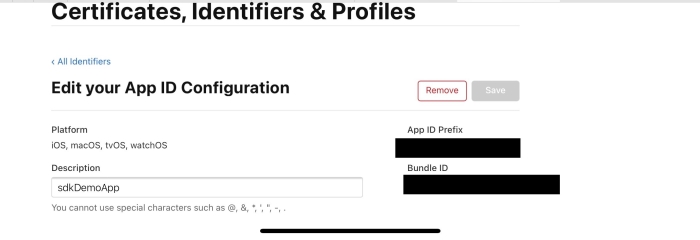
For Android apps, the server key must
be provided. This is available from the Google admin console Firebase.
