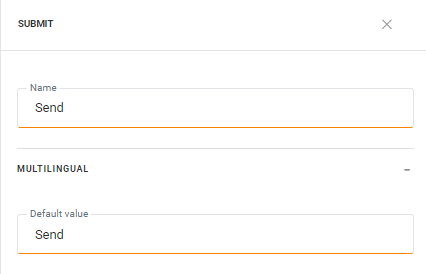![]()
A Submit button allows sending the information in the form to a link. The form action determines what happens when the form is submitted and where the information is sent to.
When a Submit button is added to the form, an ID must be given. The ID is used as a reference in the list of available components on the right.
When a Submit Component is added to the form, it looks as follows. It contains an <input> tag of type Submit.
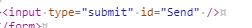
Submit Properties
Click the tag in the source or the component in the list of available components to access the properties:
Name — The name of the Submit button.
Multilingual properties
All translatable fields are listed in this section. To define the value in a different language, select the language from the drop-down in the toolbar and enter the translated value.
Default Value — The value is the text displayed on the Submit button in the form.
Copy Submit button content to other languages
By default, when adding new Content Components to a message, only the structure of the component is copied automatically to other languages. However, using the function copy content to other languages, you can now copy the component with its content to one or more languages.
This option is available once the component is placed onto the message and multiple languages have been defined for the message.
Click the button Copy content to other languages in the component properties.
![]()
A dialog is displayed in which the target languages can be selected.