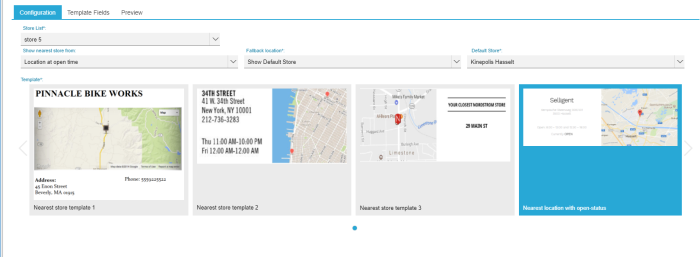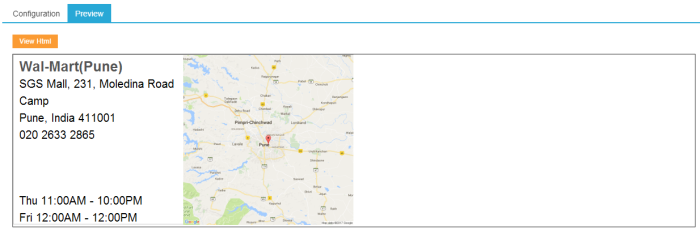![]()
The Nearest store widget allows informing your contacts in an email about the store nearest to a specific location. Opening hours, exact address details, phone numbers and more can be shared through the widget. Moreover, you can make this information depend on the contact being at a specific distance of a specific store. When links are included in the image, the contact can click through from the image to the store's website or to a Google map with a pin with that store's location on it.
Configuration
To define how the nearest store is determined, the following properties need to be set
Store list — This list contains all the stores and the store information (The list is imported into Engage). If there is only one list, it is automatically selected. If there are more lists, a drop down is available.
Show nearest store from — Three options are presented for the location used to identify the nearest store.
- Location at open time — The location at the moment the email is opened is used to define the nearest store.
- a CRM based location — The contacts profile information is used. Select the field from the audience that is used for the location
- A fixed store — Details from one specific store will be displayed. Select the store from the previous selected store list.
Fallback if location unknown — This option is only available for stores based on the location at open time or a CRM field. Following options are available to choose from:
- Show an image — A static image is used. An additional field is available to upload this image. When an image is selected and you hover the field, a preview of the selected image pops up.
- Show default store — A specific store needs to be selected from the store list. An additional field is added from where one of the stores in the selected store list can be selected.
- Show nothing — Nothing will be shown.
When the properties are set, choose the template to use and preview the result: