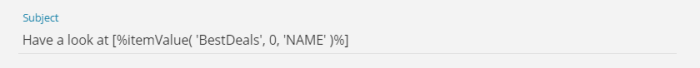Fields in a data selection defined for the template/message can also be used to personalize your content, outside the Repeater component. For instance, the subject of the message can contain a field from the data selection, such as the product name. This is possible wherever personalization is allowed: in the email header fields, in Text components, Image URLs, etc.
When more than one data selection is configured for the content, they will all be listed in the Personalization dialog, and for each data selection, all the fields for all the items returned by the data selection are listed.
If the data selection has been configured to return five items (cropping=5), fields from all five items can be selected. This allows the user to select the exact item in the data selection and for that item the field to use. (e.g., the description of item 1, the price of item x, etc.)
Example: We
want to use the name of the first item returned by the data selection
in the subject of our message. The data selection, named 'Best Deals',
returns the first item only. This means that, in the Personalization dialog,
only this item will be listed with an index.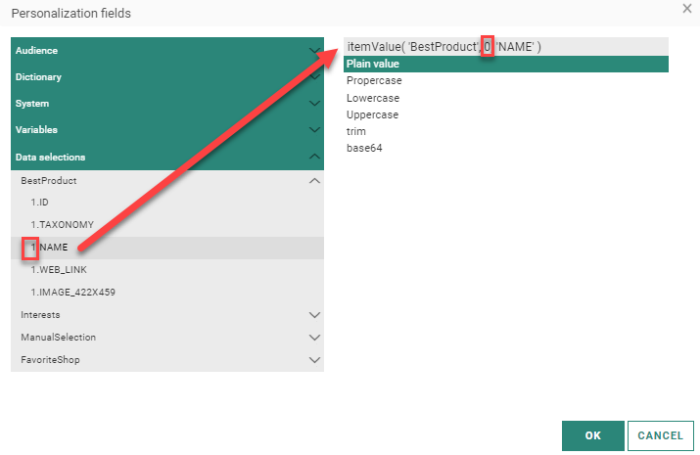
Under the Fields entry, all data
selections are listed.
Since we want to use the first item returned, we select the 1.name field.
The selected field is displayed in the subject. (Note that the index of the first record in the list is 0 once it has been inserted in the message)