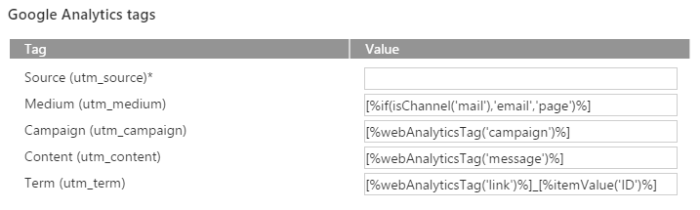Google Analytics uses a first-party cookie and JavaScript code to collect information about visitors and to track the advertising journey data. Google Analytics anonymously tracks how visitors interact with a website, including where they came from, what they did on a site, and whether they completed any of the site's conversion goals.
It also keeps track of the e-commerce data, and combines this with journey and conversion information to provide insight into the performance of your advertising journeys.
All of this information is presented in an easy-to-read, yet thorough manner, through intuitive, visual reports. Google Analytics won't affect the performance or the appearance of the website and there are no extra files to host on the website.
With information from Google Analytics, it’s possible to drive traffic more efficiently throughout the site.
Source:Google Official Website
Activate the tracking
To create a new tracker, see this dedicated topic.
Five specific parameters are used by Google Analytics to track the user behavior. These parameters are added to the URL of each clicked link pointing to the tracked domain(s).
Note: Default values are already defined but can be updated if needed.
Parameters description:
- Source*(utm_source) — Allows defining the source of the communication in order to identify multiple sources in the Google Analytics reporting.
- Medium(utm_medium) — Defines the channel the users come from (e.g., email or web page).
- Campaign(utm_campaign) — Corresponds to the CampaignAnalytics tag in the properties of the journey and used to identify the journey.
- Content(utm_content) — Contains the Message Analytics tag defined in the properties of the journey.
- Term(utm_term) — Contains the Links Analytics tag (defined in the properties of the Link).
Consulting results
To be able to view the results, Google Analytics must have been previously set up and running.
Once Google tracking has been configured, data about site consultations can be arranged in dashboard to analyze results.
Note for Marigold Engage only customers : please contact Marigold for all setup and settings stored or configured in the Campaign environment.