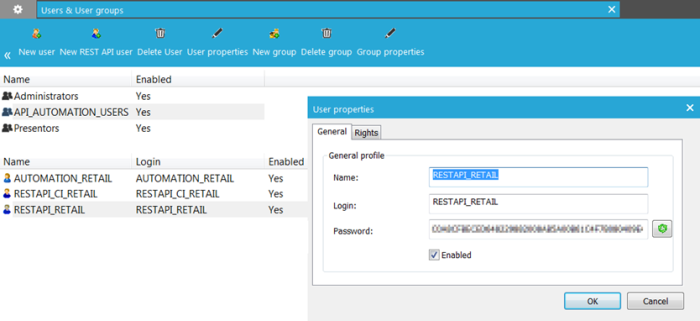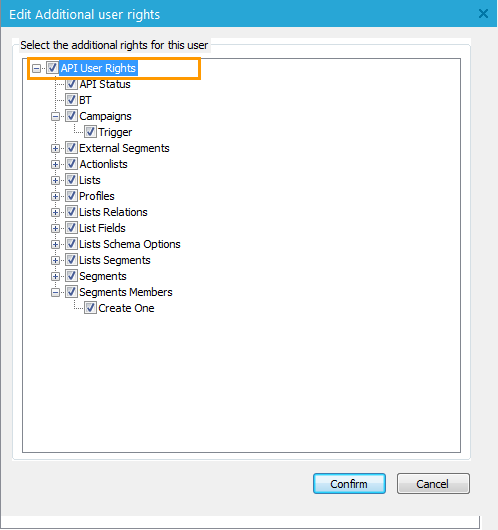API User
In Campaign, under ‘Settings, Users & User groups’, create a new REST API user. Enter the name and login name. A password is generated.
- General API Status and BT (Site) rights
- Trigger campaigns: to select targeting and retargeting journeys
- External segments: for exports
- Action lists: for retargeting journeys
- Lists, profiles, list relations, list fields, segments and segment members are all needed for the export
In the configuration section of Campaign, give the REST API user asset (access) rights to
- The Audience list and its extended profiles from which you need fields in Site
- Folder and contents where the Site extended profiles (profile+tags, segments and offers) should be created
- Folder and contents where the Site action list (see targeting and retargeting journeys) should be created
- Folder and contents of the targeting and retargeting journeys
In Site, use this REST API user to connect to Campaign.