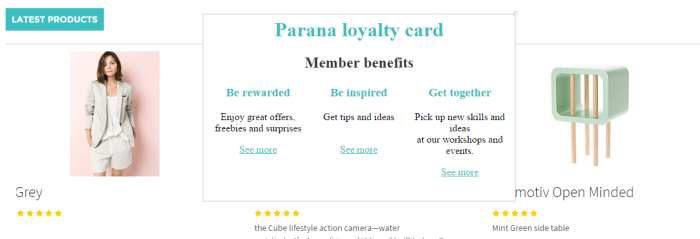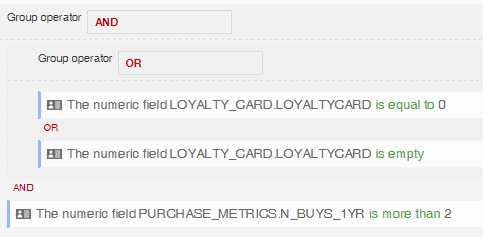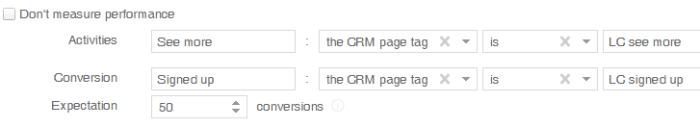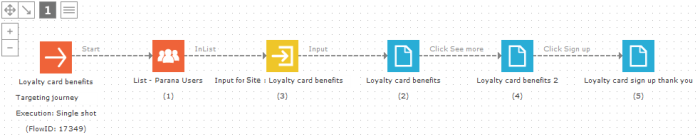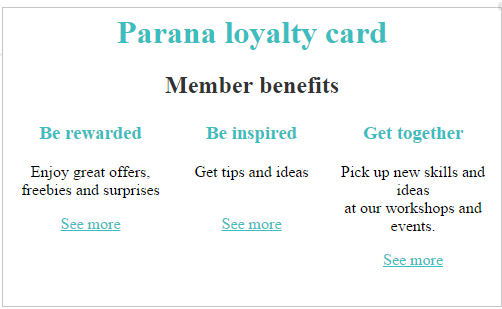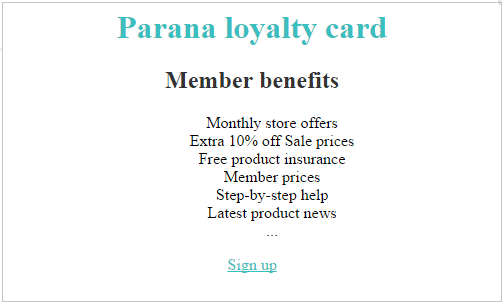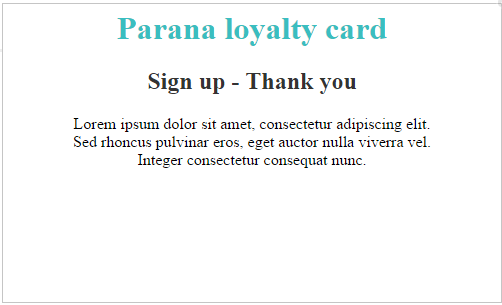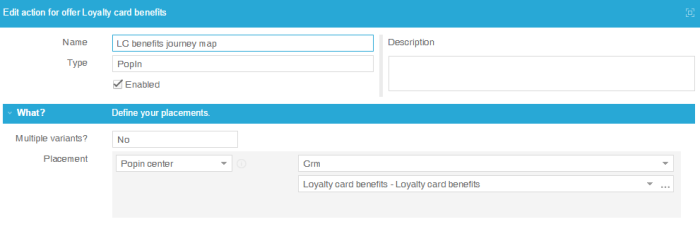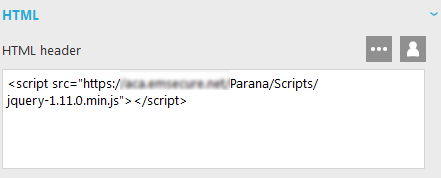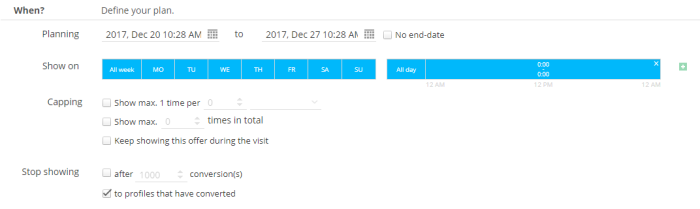Loyalty card benefits
The use case(s) described in this section and steps to complete it are up to date but take notice that the visual representation of the content of the use case might not fully reflect the current state of the UI of the platform. We are doing continuous efforts to make sure we keep our visuals of our use cases as up to date as possible and would like to excuse ourselves for potential inconvenience.
Display loyalty card benefits to customers without a loyalty card and who have purchased at least 3 times (CRM)
Highlights
- Constraint editor
- CRM page tags for activity and conversion
- Campaign integration, offer content
The audience for this offer is entirely determined by CRM (Campaign) field values. Like the example "Discovery box", the field "number of buys" (N_BUYS_1Y) holds the number of purchases. This must have a value of at least 3. This field value is retrieved from the profile extension PURCHASE_METRICS linked to the audience list selected in the universe settings. This profile extension aggregates the customer's purchase data. This setup is custom for each client. In this example the number of purchases is aggregated in the field N_BUYS_1Y.
Whether the customer has a loyalty card or not, is retrieved from the field LOYALTYCARD on the LOYALTY_CARD profile extensions, again linked to the audience list selected in the universe settings. This field must be empty or zero.
The offer
Display loyalty card benefits and convince them to get a loyalty card.
Who?
- The value stored in the loyalty card field LOYALTY_CARD.LOYALTYCARD is 0 or empty
- and the PURCHASE_METRICS.N_BUYS_1Y value must be larger than 2
Why?
Here you define objectives for the offer: when is someone converted and which steps (activities) you want to measure in between. The activity and conversion come from the CRM content displayed in the popin (the offer action).
The visitor sees the popin with the first Campaign call-to-action page. If he clicks, he goes to the second Campaign "Benefits" page. The offer has a hit and the activity is measured based on CRM page tag " LC see more" on the "Benefits" page. When the visitor signs up, he sees the final Campaign "sign up thank you" page. The conversion is measured based on CRM page tag " LC signed up" on this CRM page.
Note: Make sure the target script is on the Campaign pages. Otherwise the activity and conversion are not measured.
What?
The "Loyalty card benefits" Journey is used as CRM content for the popin
Important. Tracking the offer hit.
The Journey is used as content for the popin. The first Journey page "loyalty card benefits" is displayed first. When the visitor clicks the "see more" link on the Journey page we want to mark this as a hit on the offer. In a popin or popup, we need to pass an offer hit to Site with JavaScript. This is because the content of a popin or popup is loaded as a separate page in an iframe.
On the Journey page "loyalty card benefits" add a function that tracks the click for the offer. The function is executed when the visitor clicks the see more link. Next, the function redirects to the next "Cocoon ok" page.
function trackClicked() {
BT.trackClick('~@CONTENTID~');
window.location = '~PROBE(200)~'
}
<a href="#" onclick="trackClicked(); return false;">See
more</a>
~@CONTENTID~ is the value acquired from the input parameter CONTENTID which
is automatically passed by Site to the Journey. ~@CONTENTID~ can be used
on the first page after the input component. This value should be posted
along if needed on consecutive pages.
Note: The tracking script must also be on the Journey page.
Note:
If the offer action used HTML instead of CRM as placement content, the
click has to be tracked in the HTML.
Parent is used to call the parent window's BT.trackClicked function. Otherwise
we would also have to add the tracking script to this html.
to pass the contentid {CONTENTID} is used. This will automatically pass
the placement's content id back to Site.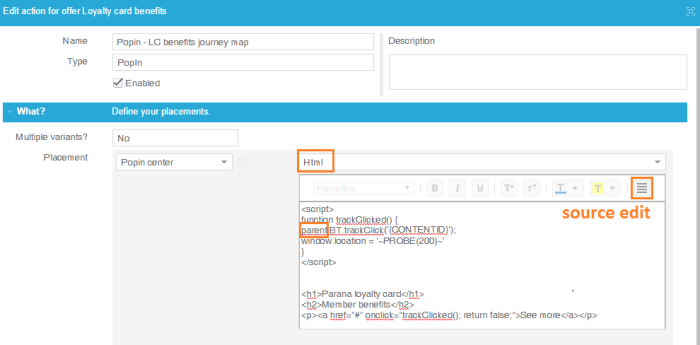
When?
This offer can run forever. We will stop showing it to profiles that have converted.
Don't forget to activate your offer.