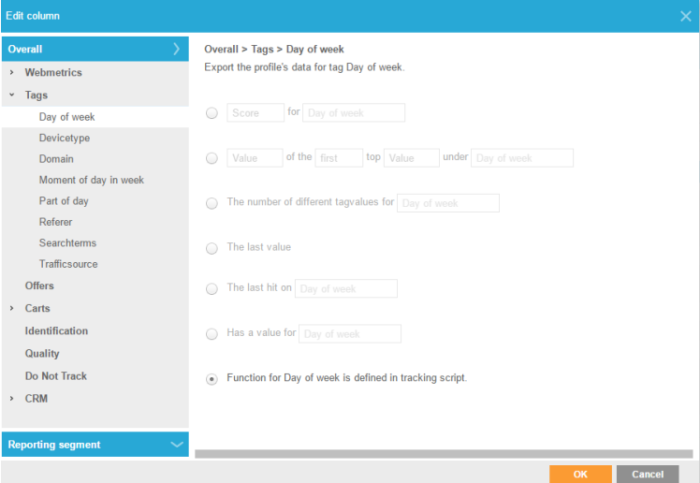In this topic you will find details on
Standard include script
The following script should be included on the website and will be provided with the Site web tool, all variables will be pre-filled and are here replaced with placeholders.
var wa = document.createElement('script'),
wa_s = document.getElementsByTagName('script')[0];
wa.src = '//path_to_script_will_be_provided_in_tool/xxxxxx.js ';
wa.type = 'text/javascript';
wa_s.parentNode.insertBefore(wa, wa_s);
wa.bt_queue = [];
wa.afterInit = function() {
wa.bt_queue.push(JSON_OBJECT);
};The property wa.src refers to the tracking js file in the Sitemodule. The installation path may differ from one installation to another.
This is the standard way the script can be included. The following section will provide an example of how a tracking call can be performed.
Important Note: It's also possible to perform tracking calls without using the API. By adding specific HTML attributes into your Site placements, tracking calls can be made. Check out this topic for more info.
API overview
Tracking
In order to perform a tracking call we need to push a json-object (tracking definition) onto a queue. This is done with the instruction wa.bt_queue.push(JSON-OBJECT).
Site constantly evaluates the queue and performs a tracking call based on the provided configuration per item, logging the user activity and returning the requested data. All parameters belonging to this call have to be passed as a JSON object.
The following table will provide an overview of all the different properties which can be passed in the configuration-object. A tracking-call example is shown below:
| Property | Default value | Description |
|---|---|---|
| customIdentifier | empty |
Sets a possible custom identifier by which the user is uniquely defined. Typically this will be a value by which you will be able to recognize users between different sessions (for instance login id or guid). It is of great importance that the value provided here is valid and unique per user. If no customIdentifier is known at the time of the call, this property should not be included in the tracking call |
| tagValues | empty |
A JSON array of tags with their corresponding tag-values. These are the tags that will actually be measured: Copy
Note: If TRAFFICSOURCE is included in the tracking call, the corresponding system tag is overruled. Possible values for
TARFFICSOURCE are :
Copy
|
| finishedCallback | empty |
It is possible to supply a function which is executed once the tracking call is successfully finished. For instance this can be useful when we would like to make sure that the segment evaluation has occurred on the last tracking data and hence the tracking call is finished, a callback can be supplied. Copy
|
| errorCallback | empty |
Similar to the finishedCallback, it is possible to supply a function which is executed once the tracking call has finished with an error. The parameter for this function is the trackingCall for which the error has occurred. Copy
|
| isEvent | false | Whether the tracking call
represents an event on the
website instead of a page visit. |
| isTrack (= deprecated) | true | Whether to perform tracking or
not. Setting this to false will allow
you for example to perform
targeting without actually tracking
a new hit. Typically used when
targeting should only be done
after tracking and some extra
custom javascript has been
executed.
|
| isTargeting | false |
Whether the tracking call is used for targeting. If so, the call will only be executed when the DOM is ready. The call will make sure the found placeholders are properly filled with offer/action - content. Important remark: |
| exposedFields | empty | Used to retrieve exposed fields
that are configured in the
universe.
See section Using exposed Fields for more information. |
| profileData | empty |
[DEPRECATED] Use exposedFields The property is still available for compatibility reasons, but should no longer be used, it may be removed in the future. |
| tagValueData | empty |
[DEPRECATED] Use exposedFields The property is still available for compatibility reasons, but should no longer be used, it may be removed in the future. |
| CRMData | empty future. |
[DEPRECATED] Use exposedFields The property is still available for compatibility reasons, but should no longer be used, it may be removed in the future. |
Following is an example of a tracking call:
wa.bt_queue.push({
"customIdentifier": "12345",
"tagValues":
[
{"tag": "CATEGORY",
"value": "CYCLING"},
{"tag": "ZIPCODE",
"value": "3800"},
{"tag": "INTEREST",
"value": "SPORT"}
],
"finishedCallback": "bt_trackingFinishedCallback",
"errorCallback": "bt_errorCallback",
"async": false,
"isEvent": false,
"isTargeting": false,
"exposedFields":
[
{"field": "Reidentified"},
{"field": "Identified"},
{"field": "CustomId"},
{"field": "FirstHitDateTime"},
{"field": "AvgVisitDuration"},
{"field": "HitsVisit"},
{"field": "DAYOFWEEK",
"type": "Count",
"parameter": ""},
{"field": "BOUGHTITEMS",
"type": "Count",
"parameter": ""},
{"field": "MAIL"},
{"field": "NAME"},
]
});Targeting
The following methods are available in the API:
| Function | Description |
|---|---|
| BT.getProfileInfo() |
[Will be DEPRECATED in the future, please use BT.GetProfileInfoAsync() ] Returns an object with profile-information. This is the same object
that is returned to the callback-function when performing the
tracking-call.
Copy
Note: The boolean indicates if the profile is in the offer or not. It is still possible that even if the boolean is 1 (so the profile is in the offer) that the offer is not shown. (ex. The offer domain does not correspond with the current domain; or the planning of the offer prevents it from being shown; or there is another offer with higher priority;…) |
| BT.getProfileInfoAsync() |
Returns an object with profile-information. This is the same object
that is returned to the callback-function when performing the
tracking-call.
Copy
Note: The boolean indicates if the profile is in the offer or not. It is still possible that even if the boolean is 1 (so the profile is in the offer) that the offer is not shown. (ex. The offer domain does not correspond with the current domain; or the planning of the offer prevents it from being shown; or there is another offer with higher priority;…) |
| BT.saveProfileInfo() | Stores the returned profile-info in local storage or a cookie with
name "sbt_pi". |
| BT.clearProfileInfo() | Clears the sbt_pi-stored value (if it exists) |
| BT.isCustomIdentified() | Returns a Boolean indicating if the website visitor is customidentified or not. |
| BT.isThirdPartyIdentified() | Returns a Boolean indicating if the website visitor is third-partyidentified or not. |
| BT.isInOffer(offer) |
Returns a Boolean (true or false) indicating if the website visitor is inside the offer-target-audience or not. Note: The boolean indicates if the profile is in the offer or not. It is still possible that even if the boolean is 1 (so the profile is in the offer) that the offer is not shown. (ex. The offer domain does not correspond with the current domain; or the planning of the offer prevents it from being shown; or there is another offer with higher priority;…) offer = The public offer name for which inclusion should be checked. |
| BT.getOffers() |
Returns an array of objects for all the offers the user has been or is in the Site-audience. Each returned offer-object contains:
|
| BT.getOffer(offer) | Returns, if found, the offer-object for the given offer-name.
offer = The public offer name to search for |
| BT.getProfileIdAsync() | Returns the unique identifier (hash) for the current profile. |
| BT.getProfileId() | [Will be DEPRECATED in the future, use BT.GetProfileIdAsync() instead] Returns the unique identifier (hash) for the current profile. |
| BT.getExposedFields() |
Returns an array of objects for all the exposedFields that were returned in the tracking call. See section Exposed Fields for more information |
| BT.getExposedField(fieldname) |
Returns, if found, a single exposed field object for the requested field name. See section Exposed Fields for more information. |
| BT.getCrmFields() |
[DEPRECATED] Use getExposedFields The function is still available for compatibility reasons, but should no longer be used, it may be removed in the future. |
| BT.getCrmField(field) |
[DEPRECATED] Use getExposedField(fieldname) The function is still available for compatibility reasons, but should no longer be used, it may be removed in the future. |
| BT.getProfileField(field) |
[DEPRECATED] Use getExposedField The function is still available for compatibility reasons, but should no longer be used, it may be removed in the future. |
| BT.getTags() |
[DEPRECATED] Use getExposedFields The function is still available for compatibility reasons, but should no longer be used, it may be removed in the future. |
| BT.getTag(tagName) |
[DEPRECATED] Use getExposedFields The function is still available for compatibility reasons, but should no longer be used, it may be removed in the future. |
| BT.addTag(tag, value) | Adds a tag-value-pair onto the internal processing-queue.
This tag will be recorded in the next tracking-call. |
| BT.optout(period, offer) |
When no arguments are specified for the optout function, a cookie with name "behavioral-disable-track" is stored to disable all behavioral tracking. To undo the opt-out, the user should manually remove this cookie or the method BT.optin() should be called. To optout of all offers for a specified time, specify a period in minutes, in this case the cookie will not be created and Site will handle the optout. To optout of a specific offer for a specific time also specify the public name of the offer. |
| BT.undoOptout() |
[DEPRECATED] Use BT.optin() The function is still available for compatibility reasons, but should no longer be used, it may be removed in the future. |
| BT.optin(offer) |
Clears the behavioral-optout-cookie if set. If an offer is specified and the user has an active optout for that offer, it will be cleared and the user will start receiving that offer again. |
| BT.trackActivity(offer, activity) |
Tracks an activity defined on an Offer as "via API". As parameters, the public name for the offer and the unique name for the activity should be passed. offer = The public offer name to track activity for.
|
| BT.trackClick(object) |
The object contains the content id and one or more callback functions. The function measures a click-event for a popup or popin opened for an offer, since these can’t be tracked automatically in a consistent way. This allows the user to only sense the click when (a) specific element(s) in the popup/popin is/are clicked. (e.g. an OK button). When the script is running in Engage, it should be : When the script is running in Campaign, it should be : |
| BT.addCartItems(cartName, items, isTargeting) |
Adds the specified items to the cart with the specified name. As parameters, the public name for the cart, the list of items and the isTargeting flag should be passed. cartName = The public name of the cart to which the items should
be added
E.g.
Note : BT.addCartItems() is incremental, so updates the QTY value of that item if the item already exists in the cart. |
| BT.removeCartItems(cartName, items, isTargeting) |
Removes the specified items from the cart with the specified name. As parameters, the public name for the cart, the list of items and the isTargeting flag should be passed. cartName = The public name of the cart of which the items should
be removed.
|
| BT.clearCart(cartName, isTargeting) |
Clears all items from the cart with the specified name. As parameters, the public name for the cart and the isTargeting flag should be passed. cartName = The public name of the cart that should be cleared.
BT.clearCart( "CARTNAME", true); |
| BT.checkoutCart(cartName, isTargeting) |
Performs a checkout operation on the cart with the specified name. As parameters, the public name for the cart and the isTargeting flag should be passed. cartName = The public name of the cart that should be checked out.
BT.checkoutCart( "CARTNAME", true); Note that a cart checkout will automatically clear the cart when done (see BT.clearCart above)
|
| BT.getDoNotTrackAsync() | Return whether or not the tracking call will be executed for the
current user. In case the user has the DNT header/cookie set and
the universe is configured as ‘do not track behavior’, this method will
return false. |
| BT.getDoNotTrack() | [Will be DEPRECATED in the future, please use getDoNotTrackAsync()] Return whether or not the tracking call will be executed for the
current user. In case the user has the DNT header/cookie set and
the universe is configured as ‘do not track behavior’, this method will
return false. |
| BT.initializeTrack(trackObj) |
Use this method initialize a tracking call object. This object can be populated by using the other API methods, avoiding the actual tracking call to be executed. The method is compatible with the following API calls:
|
| BT.performTrack() | Use this method to execute an orchestrated tracking call. If no tracking call has been initialized, nothing happens. |
Disable behavioral tracking
It is possible for a user to disable behavioral tracking, in the same way that cookies can be disabled. A message appears on the screen of the user allowing him to allow or disable behavioral tracking.
Following is an example of how this can be achieved:
1. Add an html hyperlink to execute the opt-out logic:
<a href="javascript:BT.optout()">Click here to opt-out of Marigold Site</a>
2. Make sure the Site-javascript code is loaded in the page with this hyperlink.
In the above example, when a user clicks the opt-out link the function "optout" is launched. This function sets a cookie for a long time and disables behavioral.js data collection. When a user returns later on to this website, a check is made if the opt-out cookie has been set. If it has, the analytics.js data collection will also be disabled.
Note: This example code assumes that you are using a single web property on your website and are only using a single domain. It only provides an opt-out function which is based on a long-term cookie. If you require opt-in functionality or if your website uses multiple web properties or domains, you will need to modify this example code, write your own opt-out code, or use other opt-out tools.
Using exposed fields
ExposedFields is used to retrieve exportable data for a profile from Site.
The exposedFields property replaces the CRMData, profileData and tagValueData properties. Currently both, the old and new, are still accepted in the request as well as in the result. The data is returned in exposedFields as well as in the old properties, which should facilitate a migration from the old properties to the new exposedField format. Existing scripts should be updated to use only exposedFields as the older properties are currently marked as deprecated and may be removed in the future.
The fields that are available are configured in the universe configuration:
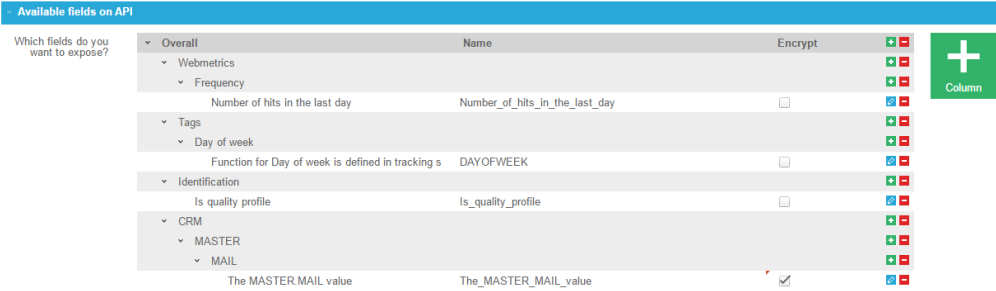
The exposedField property for a request is an array of objects with the following layout:
{
"field": "required, name of the field, configured in the universe",
"type": "optional function type, used with tag data",
"parameter": "optional parameter, for use with tag data"
}
The result format for exposedField is an array of objects with the following format:
{
"field": "name of the requested field",
"value": [ "array of values", "array of values" ]
}
Example Request:
wa.bt_queue.push({
"customIdentifier": "",
"async": false,
"isEvent": false,
"exposedFields": [{
"field": "Number_of_hits_in_the_last_day"
},
{
"field": "DAYOFWEEK",
"type": "Count",
"parameter": ""
},
{
"field": "Is_quality_profile"
},
{
"field": "Do_Not_Track_is_set"
},
{
"field": "The_MASTER_MAIL_value"
}
]
});Example Response:
{
"doNotTrack": false,
"profileId": "…",
"profile": null,
"targetingInfo": null,
"profileInfo": {
"exposedFields": [{
"field": "DAYOFWEEK",
"value": ["6"]
}, {
"field": "Number_of_hits_in_the_last_day",
"value": ["2"]
}, {
"field": "Is_quality_profile",
"value": ["True"]
}, {
"field": "Do_Not_Track_is_set",
"value": ["False"]
}],
"profileFields": [{
"field": "Number_of_hits_in_the_last_day",
"value": "2"
}, {
"field": "Is_quality_profile",
"value": "True"
}, {
"field": "Do_Not_Track_is_set",
"value": "False"
}],
"crmFields": [],
"tags": [{
"tag": "DAYOFWEEK",
"values": ["6"]
}],
"offers": []
}
}The type and parameter property are optional and can only be used with tags. If the tag’s configuration is set to ‘defined in tracking script’, a function and optional parameter needs to be specified in the tracking script.
The possible options for type and parameter are :
Type — A choice among following options is possible:
- Count — Counts the number of values measured for the tag. (tag value and its sub-values) at the given level (parameter)
- Last — The last value measured for this tag
- Last3 — The last 3 values measured for this tag
- TopCategory — Returns the highest scoring value for the tag at the given level
- Top3Category Returns the 3 highest scoring values for the tag at the given level (parameter)
- TopCategoryScore — Returns the score of the highest scoring value for the tag, for the given level (see parameter).
- Top3CategoryScore — Returns the scores of the 3 highest scoring values, for the given level (see parameter). Returned pipe (|) separated. E.g. 173,221|114,793|57,410
- TopTagValue — Returns the highest scoring value at any level in the tag, starting from the given level (parameter)
- Top3TagValue — Returns the 3 highest scoring values at any level in the tag, starting from the given level (parameter)
- TopTagValueScore — Returns the score for the highest scoring value at any level in the tag, starting from the given level (parameter)
- Top3TagValueScore — Returns the scores of the 3 highest scoring values at any level in the tag, starting from the given level (parameter)
Parameter optional — Indicates the hierarchical level to perform the "type"-function on. If empty, the top level is used.