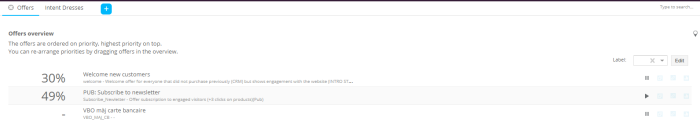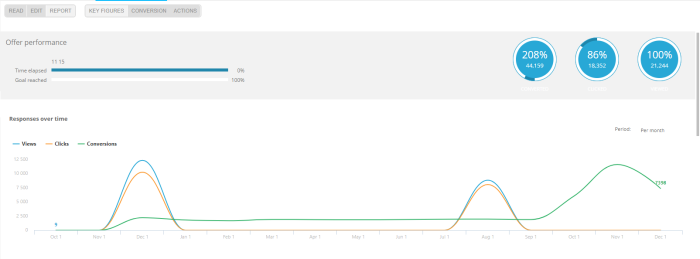The number in front of an offer indicates the percentage of profiles that have been converted for the offer. If the option ‘Don’t measure performance’ is checked for an offer, no numbers are displayed.
Key figures
How many profiles viewed, clicked and converted? How many profiles per offer activity (funnel)
Conversion
A timeline is provided of profiles that have viewed, clicked or converted, and how many have been targeted and retargeted.
Actions
Provides insights in the actions that generated the most interactions. How many profiles have viewed or clicked in an action and how many converted. Which action (offer content: banner, popup…) is responsible for most conversions?